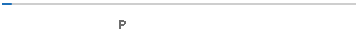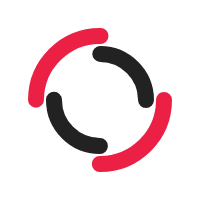
Rotate PDF
Rotate the content of your PDF file to a different angle with our Rotate PDF program. Upload either by dropping the file in the mid-section of the tool or by clicking the “Upload Files” button and tap the button that says “Rotate PDF.”
Adobe developed the Portable Document Format (PDF) for presenting text and images in one electronic image. It was developed around 1990 and later made available for free in 1993. The file format was under the control of Adobe until 2008 when it was released to be an open standard. Thus, there are no limitations.
You can print, read or share your pdf file with friends and colleagues. PDF enables you to preserve the original graphics on your brochures, magazines, e-books, and catalogs. So, you can contain all your fonts, raster images text and vector graphics on the same PDF file. Most people create their PDF files using Adobe Acrobat. The pdf makes it easier to share documents across devices. The document retains the original formatting and graphics whether in print or using reading using a PDF viewer.
Sharing files across multiple platforms was a challenge for a long period. Files created on PCs could not be rendered well on the Mac. The images wouldn't be, and documents created by the common software could never be opened on another platform. Adobe Systems decided to come up with a new, universal file format.
The format was designed to display the contents of the file accurately across multiple platforms.
This was to enable Windows, Mac, UNIX and MS-Dos users to view the same graphical presentation on the file as the printed copy. Millions of people all over the world use the PDF for everyday purposes, both in the industry and a personal level.
The PDF is an ideal tool for creating the "paperless office." It can be edited on ay computer, and this makes it efficient and economical. You won't need to re-scan documents from other sources thus saving time and papers.
Being able to rotate your PDF online is the best thing ever. Whether for fun or to make your PDF more readable, at times you may need to Rotate PDF file. Your PDF reader can rotate PDF files while reading, but it won't allow you to save the file.
That’s why you need a permanent PDF rotator. SearchEngineReports created a free rotate PDF online tool that enables you to rotate any PDF file for free. You can rotate it to various angles, either 90 degrees, 180 degree or 270 degrees.
Some scanned documents end up having transverse pages which hamper readability. Having to rotate each transverse page one at a time may be tedious, and that's why we created the rotate PDF tool. You can rotate PDF pages permanently using our online tool.
We understand you need to save that extra dollar for other uses. That's why we designed our tool to be absolutely free. You only need a stable internet connection. You can PDF rotate single page or multiple pages as per your need.
The main advantage of this tool is that there are no limits on the number of pages. Millions of people depend on this tool to correct inconsistencies and misalignments in their PDF files. That's why we build it up to the industry standards.
Another advantage of this tool is that you can use it online, in your web browser. Therefore, you don't need to install extra software that will use up your ram and slow down your computer. It’s all about simplicity, that's why we made it simpler to use, but it performs classic functions.
All the instruments for rotating your PDF are provided at no cost. You can rotate your PDF file in any direction, whether clockwise or anticlockwise. There are no compatibility issues for this tool as you can use it on any operating system.
Watermarks all over the file characterize most free tools. This creates a lot of inconveniences when it comes to sharing files. Watermarks may be applied to protect the document or image or make it copy proof.
Most developers employ watermarks in order to make their tools free or lure you into buying the premium version. Of course, no one likes those bold texts claiming the file was made using a free tool. We created our online rotate pdf tool with that idea in mind.
You love the convenience and ease of using our tool, and we won't make you think otherwise. The rotate pdf online tool is provided free for life, and we have no plans of making you pay for it. Thus, our tool comes free of any watermarks. PDF rotate, save, print and share your files confidently using our rotate pdf tool.
You can rotate PDF using our online tool in the following simple steps:
- Click the “Upload” button and select the file you want to rotate.
- Select the angle at which your file should be rotated either 90 degrees, 180 degrees or 270 degrees.
- Click the “Rotate PDF” button and relax as our tool rotates your file.
- “Download” your file when the process is complete or clicking the “Try Again” button will redirect you to the Upload page where you can upload another file and repeat the process.
The Rotate PDF tool uses cloud computing to process the files. This makes it faster, and no more effort is required.
The rotate PDF online tool was designed for corporate and personal use. You can use it to enhance the PDF to share with your friends or rotate multiple pages at your workplace. It was built to do just that. With no errors whatsoever.
Our tool bears a mark of quality and ranks the best among the permanent PDF rotate tools. We have extra features that allow you to preview your file before downloading the final copy. By clicking on the “Download” button, you can preview the rotated file to ascertain that it is the right file and all the pages have been rotated to your desires.
The rotate PDF online tool is suitable for your graphic design team, and online document distribution.