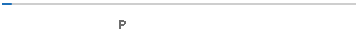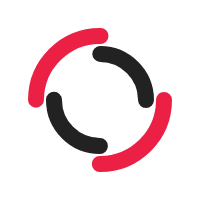
Compress PDF 500kb
Shrink your PDFs to your desired size using our free PDF reducer and transfer them wherever you want without facing hurdles.
How to Compress PDF to 500kb?
The simple-to-follow instructions below will enable you to compress PDF 500kb straightforwardly.
- Upload the PDF by clicking on the Upload button.
- Press the “Compress PDF” button.
- The facility will reduce PDF size to 500kb instantly.
- Get the reduced size PDF file in a few instances.
The PDF compressor offered on SearchEngineReports provides you with the opportunity to resize PDF file to 500kb online in a few seconds. The tool will shrink your PDF file without affecting its quality and formatting. Some primary features of this web-based facility are as follows:
Simple to Use
The super-friendly interface of this PDF compressor makes it a no uphill task for users to compress PDF 500kb online. Users don’t need to learn special skills to utilize this online PDF size reducer. The easy-to-follow instructions and simple layout of this web-based facility enable users to shrink their PDFs effortlessly.
No Signup is Required
Are you tired of making accounts while using online tools? You will not face such restrictions while using this free online PDF compressor. You can compress PDF to 500kb online without following any registration process. This web-based facility doesn’t even ask you to choose a premium plan to shrink PDFs after several compressions.
Fast Results
The PDF compressor provides high-quality PDF compression results in a few seconds. You don’t need to wait for hours to get results. The advanced algorithms working at the backend of this PDF size reducer compress PDF 500kb and provides the downloadable compressed PDF within a few seconds.
FAQs
How to Compress PDF Files to Less Than 500kb?
The online PDF compressor provides users with the easiest way to compress PDF 500kb within a few instances. You just need to upload the PDF file to this facility. Then press the Compress PDF button to start the compression process. The utility will compress PDF to 500kb and provides you with reduced size PDF instantly.
How to Compress PDF Below 500kb on Computer?
The online compress PDF tool is a perfect option for users who want to compress PDF 500kb instantly. Users only need to upload the PDF they want to compress on this web-based utility. The utility will do the rest of the process and reduce PDF file size below 500 kb in no time. You will get the compressed PDF file in a matter of seconds.
How to Reduce PDF File Size Less Than 500kb on Mac?
To reduce PDF size below 500kb, you just have to follow the simple steps below:
- Access the PDF compressor on Searchenginereports.net.
- Upload the PDF you need to compress.
- Once the file is uploaded, tap the Compress PDF button.
- The tool will compress PDF below 500kb within seconds.
- Save the compressed PDF on your device by pressing the Download button.
How to Compress PDF File Less Than 500kb on iPhone?
SearchEngineReports provides a reliable PDF compressor that enables you to compress PDF 500kb effortlessly. All you have to do is upload the PDF from your iPhone to this facility. The tool will start processing your uploaded file and compress PDF to 500kb immediately. You will get the best quality compressed PDF swiftly.