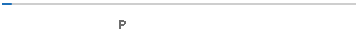Convert Excel to PDF
Convert Excel to PDF files for free in few seconds online. This also includes XLS to PDF and XLSX to PDF conversion.
Follow the simple steps below to convert Excel to PDF file:
- Upload the Excel (xls or xlsx) file you want to convert. (Note: Easily upload a file from your device’s storage, google drive, or Dropbox.)
- Now! Click on the “Convert to PDF” button.
- In a couple of seconds, your Excel file will be converted to PDF.
- Save the file to your device by downloading it.
We are presenting this online excel to PDF converter free to streamline your workflow and share data easily and securely. While manual conversion is a quite troublesome task. There is no restriction on the usage of our utility and you can convert excel to PDF online as many files as you desire. Many online tools can place a restriction on the number of times you can use their utility for free. But that’s not the case with our tool. You can make unlimited conversions with this xls to pdf converter at any time of the day with perfect conversion of table and formulas.
Our excel to pdf online converter provides top-notch features to all of its users. Some of the best features are explained below:
No registration required
Most of the users are reluctant to register with online platforms or link their profiles with them. However, our Excel to PDF converter online hasn’t left such an obstacle for its visitors. You can start using this tool as soon as you access it without signing in on our site.
High-quality conversions
We have developed this utility in a way that it provides top-quality conversion results to all of its users. Convert xls to PDF online with our tool and it doesn’t impact the quality of the elements stored in your XLS file. It will not affect the text or make any alterations during the conversion process. You will easily get your document as it is in PDF format. Do you have several PDF files and want to merge them? Use our merge PDF tool to combine your files.
Compatible with all platforms
This is a web-based utility that can be accessed through any device, whether it’s running on Windows, Linux, Mac, iOS, or Android. And also there is no need to install any software on your device. You only need a good connection to the internet for using XLS to PDF online conversion tool.
No Watermark
Convert Excel to PDF without any watermark on the converted files. There is no need to worry about being embarrassed in front of your clients with whom you have to share PDF files. The converted document will be all yours, and it won’t contain any logo representing our tool or website.
If you want to convert XLSX to PDF manually, it might end up consuming several hours. Plus, you’ll also need to get software that will allow you to create PDF files. However, you can do the same task in a matter of seconds with XLSX to PDF converter online on our website. Efficiently execute this conversion in a few seconds.
Save Excel as PDF has become an easy chore for everyone with the assistance of free xls to PDF converter. In this way, you’ll be able to save the money that you’re paying unwantedly, as the same job could be done without any cost.
One of the biggest disadvantages people face with Excel file format is its inability to maintain the formatting of the data when it is shared and accessed through different devices and software. But our convert Excel into PDF files tool for free will not lose tables and cell formatting, and your data will remain intact.
Most people are reluctant to trust online platforms due to the fear of losing important data. Your Excel files might contain essential details relating to your business, and you would not be willing to upload them on an unsecured platform for the sake of converting them to PDF. Hence, we have developed our tool’s algorithm in such a way that user’s privacy isn’t compromised. As soon as the ms Excel file to PDF conversion is completed, your file gets removed from our servers automatically. No one can access the data entered by the users for the provision of safe and secure conversions.
There are absolutely no costs associated with using this XLS to PDF converter. You can convert as many files as you desire without worrying about paying a penny.
Yes! Our tool isn’t a software that you’re afraid to install on your device. It’s an online tool that can be used on any device. All you need to do is access this excel pdf converter via any web browser with a good internet connection and convert Excel into PDF without installing any software.