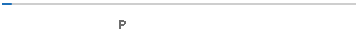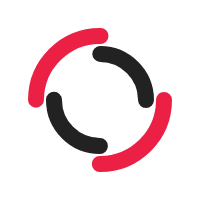
Compress PDF to 200kb
How to Compress PDF to 200kb?
Follow the simple to-execute instructions shared below to compress PDF to 200kb swiftly.
- Drag & drop or upload the PDF directly by clicking the Upload button.
- Hit the “Compress PDF” button to initiate file compression.
- The tool will reduce PDF size to 200kb instantly.
- Download the reduced size PDF on your device.
The web-based PDF compression tool does not require users to follow any complicated process for compressing PDFs and provides the best quality results in no time. Some of the main features of this online PDF utility are mentioned below.
Quality Compression
The online PDF compressor guarantees good-quality PDF compression to its users. The web-based tool allows you to compress PDF online to 200kb without compromising the PDF quality. The formatting and overall layout of the compressed PDF will be the same as the original file. Moreover, the reduced-size PDF will not have any missed or blurred parts at all.
Safe & Secure
Content security is one of the primary issues people face while using a web-based facility. Using this free PDF compressor, you can quickly compress PDF to 200kb without worrying about the security of your confidential data. The advanced algorithms work at the backend of this online PDF tool preventing any unauthorized attempt to access your uploaded PDFs. Furthermore, PDFs you upload to this web-based utility will be removed from its database as soon as compression is completed.
No Installation
Unlike most web-based PDF tools, this PDF reducer doesn’t restrict users from downloading or installing any application on their device to use its services. This web-based facility provides you with an easy way to resize PDF file to 200kb online quickly. Moreover, there are no special skills required to use this PDF tool. You just need an internet connection and a browser to use this online utility.
FAQs
How to Compress PDF File Size to 200kb?
The assistance of this PDF compressor allows you to compress PDF to 200kb online in a matter of seconds. All you need is to upload the PDF to this facility. Then, hit the Compress PDF button. The PDF tool will shrink your file and provide the compressed PDF instantly.
How to Compress PDF Below 200kb?
You can reduce pdf size below 200kb by following the simple steps:
- Upload the PDF you want to compress.
- Press “Compress PDF”.
- The tool will process your PDF and shrink its size instantly.
- Save the reduced-size PDF by tapping on the Download button.
How to Reduce PDF Size to 200kb on Smartphone?
You can access this online PDF compressor on your smartphone and compress PDF to 200kb within seconds. You only need to upload the file, and the tool will provide the reduced size PDF instantly.
How to Compress PDF Files to Less Than 200kb?
This online compress PDF tool is the most suitable option for users who want to compress PDF less than 200kb swiftly. Using this online facility, you can reduce PDF file size below 200KB without affecting the quality and formatting.