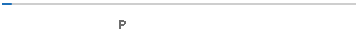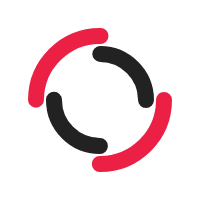
Compress PDF to 50kb
How to Compress PDF to 50kb?
The simple set of instructions below allows you to reduce PDF size to 50kb effortlessly.
- Upload the PDF file from your device or cloud storage.
- Once the file is uploaded, press the Compress PDF button.
- The tool will scan your file and gives you the compressed PDF file.
User-Friendly Interface
The simple-to-use interface of the PDF compressor makes it easy for users to compress PDF to 50kb online without facing troubles. You don’t have to learn special skills or take assistance from any professional to use this online facility. The easy-to-follow instructions enable users to compress PDFs easily with this online utility.
Quick and Free
Our reliable PDF reducer allow users to reduce pdf file size below 50 kb within a few seconds. Moreover, this web-based facility is completely free to use. You don’t have to perform any registration to use this facility. Using this tool, you can compress as many PDF files as you desire without paying charges.
Ensures Security and Maintains Quality
You don’t have to worry about the privacy of your files while using this online PDF compressor. Your data remains protected while using this online tool. The utility ensures top-level security for all files uploaded by the users. In addition, this online compress PDF utility uses advanced compression methods to compress PDF to 50kb by maintaining the file quality. After compression, you can get your hands on the same quality compressed PDF straightaway.
FAQs
How to Compress PDF to 50kb on Mobile?
The PDF compressor available on this platform enables you to reduce pdf file size below 50 kb on your smartphone in a few instances. You just have to access this utility through any web browser and upload the PDF from your device. Once the file is uploaded, hit the Compress PDF button. Your file will be compressed, and its reduced-size version will be displayed on your screen immediately.
How to Reduce PDF Size Below 50KB?
You can reduce PDF file size below 50 kb by using the PDF compression tool available on SearchEngineReports. You only need a stable internet connection to access the online tool. Then upload your PDF file, and hit the button. The tool will compress PDF to 50kb and provides a downloadable compressed PDF in a couple of seconds.
How to Reduce PDF Size to 50kb?
To reduce PDF size to 50kb online, follow the steps below:
- Click the upload button to select a PDF file from your device.
- Hit the Compress PDF button to initiate the process.
- Get the compressed version of your PDF instantly.
- Tap the download button to save the file.
How to Compress PDF to 50kb without Affecting the Quality?
Compressing PDF file size without losing quality has become easy now with the help of an online PDF compressor. You can easily reduce PDF file size below 50kb without affecting the file quality. Simply upload the file to the tool and click the given button to begin the compression. The utility will shrink your PDF size and provides you with the same quality compressed file instantly.