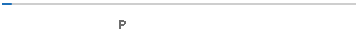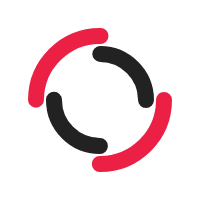
Compress PDF to 100KB
Our PDF compressor allows you to reduce PDF size to 100kb without losing quality or formatting.
How to Compress PDF to 100KB?
You can compress PDF to 100KB online by following the steps below:
- Firstly, click the upload button to select the file you want to compress.
- Click the “Compress PDF” button to initiate the compression.
- The tool will start processing your request and reduce PDF size instantly.
- Click the download button to save the compressed PDF on your device.
Free to Use Tool
This PDF reducer allows users to compress PDF online to 100kb without any registration or paying a penny. You can compress PDFs as often as you desire with this free online facility.
Quality PDF Compression
You don’t need to worry about the compression quality while using our pdf compressor. This online tool uses advanced compression methods that compress PDF to 100kb while maintaining the file quality and formatting.
Fast and Secure
You don’t need to wait for a long time to get the results. The PDF compressor uses advanced algorithms that process the uploaded PDF and generate results instantaneously. Moreover, you don’t need to worry about the privacy of your files while using this PDF facility. It is a 100% safe and secure tool, and your data remains protected with this facility.
FAQs
How to Compress PDF File Size to 100KB?
This advanced online PDF compressor enables you to compress PDF to 100kb without damaging the original quality. You can use this online facility and compress PDF 100kb without following any complex procedure.
How to Reduce PDF File Size Below 100KB?
- Upload the PDF file you wish to compress on the compress PDF facility.
- Click the Compress PDF button.
- The tool will compress PDF below 100kb and display the results quickly.
- Save the compressed file on your device by clicking the download button.
How to Reduce PDF Size to 100KB on Android?
You can reduce PDF size to 100KB on Android smartphones quite easily using the PDF reducer. Simply access the PDF tool using any web browser on your mobile device. After that, just upload the file from your device or cloud storage and click the Compress PDF button. The utility will compress PDF to 100kb and provide the results in a few seconds.
How to Compress PDF Files Less Than 100KB?
The PDF compressor offered on SearchEngineReports provides the easiest way to reduce PDF file size to 100KB while maintaining its quality. Using this online PDF tool, you can get the same quality PDF file after compressing it.