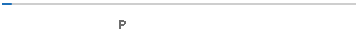PDF to JPG Converter
This online PDF to JPG tool converts as many PDF files into high-quality image files as you desire without any hesitation. Just Upload, Convert and Download.
Converting a PDF into JPG was a tedious and hectic task, as you may have had to go through various difficult procedures, and required special applications for it. But, with the innovation in the technology, now you can turn a massive number of PDF files into JPG within no time by using an online PDF to JPG Converter. This online tool provides you with an amazing facility to convert your PDF document files into super-quality images within a flash of an eye. The simple layout, clear and unambiguous structure make an efficient online PDF to JPG converter the best option to turn PDF documents files into images.
The process of using our online converter is simple and straightforward. The following simple steps enable you to use this PDF to JPG converter without any hassle.
- Access our tool by clicking on
https://searchenginereports.net/pdf-to-jpg. - Once you land on our page, click on the “Upload” button to upload your PDF files from your device.
- You can also upload PDF files from your Dropbox by clicking on the “Dropbox” button.
- Click on the “Convert to JPG” file to initiate the process.
- Voila! You will get your converted file within a flash of an eye.
The safety of the confidential files of our valued users’ is our utmost priority, and we fulfill this duty with appropriate attention. Adequate security measures are taken to provide you with error-free safety features. The files that you upload on our PDF to JPG converter for conversion will be deleted within a few minutes from our databases. We don’t save, use, or share your uploaded files with any third-party in any case. So, you don’t need to get worried about the privacy of your files while using our efficient online PDF to JPG converter.
PDF and JPG both are very useful and appreciated formats all over the globe. PDF is considered as the best option to manage your document files. On the other hand, JPG is the best format to handle your images. Both of these formats are measured as the most suitable ways in their respective modes.
PDF :
PDF (Portable document format) is a multi-platform document format developed by Adobe. This amazing format enables you to include scalable text, vector images, and bitmaps in one single file. PDFs can also have various fonts, graphs, and numerous pages. You don’t need to install specific software to run a PDF file. The compact size, professional look, and security features make this file format very popular among writers, bloggers, and banking fields.
JPG :
JPG is a bitmap image file, which also doesn’t require any special application to run, as every device has some built-in program for it. JPGs are also compressed files that take up significantly less space than any other image format. The images that you see over the web mostly are in JPG format. People from all over the world prefer this format to share their images from one device to another or upload it over the web.
PDF is undoubtedly one of the best document formats that enable you to manage your content efficiently. But, there are some drawbacks of using the PDF format, which are discussed below.
Limitations of PDF :
Some of the main drawbacks of using PDF file format are as follows:
Editing is Challenging :
One of the biggest drawbacks of having PDF file format is that you need a special paid application to edit a PDF file. Also, you may require some special skills to make changes in a PDF file. Both of these approaches become challenging when you have a shortage of time and resources.
Unwanted Content :
A PDF file mostly contains a large number of elements, including a number of pages, fonts, and graphs, etc. So, if you need a specific portion of the content to share, you may have to send the whole file. But, with our efficient PDF to JPG converter, you can convert your PDF into an image online, which can be cropped easily and shared with anyone without any hurdles.
As discussed earlier, the JPG format is widely used all over the world to manage and share images due to its compact size. The cross-platform feature of this amazing file format makes it convenient for everyone. You don’t have to get special software to run a JPG file as every device has a built-in program for this purpose. You can share a JPG file from a computer to a smartphone, or a tablet easily, without disturbing the quality of the image.
Change from PDF to JPG :
Our online PDF to JPG converter doesn’t require any special skill to turn pdf into jpg, as a few clicks on your device will enable you to execute the process by using this online tool.
Compatible with all devices :
This online tool supports all platforms and operating systems including Android, Mac, Linux, iOS, and Windows. So, you can use this online tool from any device, any time, and turn a pdf file to jpg within a few seconds.
Fast & Secure PDF to Image conversions :
PDF to JPG free converter provides you with the safest and fastest conversion that no other online could offer. You don’t have to sit for hours to convert a PDF file into JPG, as you might have to do while using other online PDF converters. You will get your converted files within a few seconds by using our effective online PDF to Image converter.
Unlimited conversions - 100% Free :
Our PDF to JPG online converter enables you to turn unlimited PDF files into JPG without paying a single penny to anyone. There is no trial period for using this online free converter, unlike most of the online converters. You can turn as many PDF files into JPG with our online tool, as you require, whenever you want, wherever you want.
Quality Conversions - HD results :
The quality of the images is the biggest concern for everyone while using a PDF to JPG converter. But, you don’t need to get nervous about it while using our online PDF to Image converter, as you can get the high-quality converted files every time you use this amazing online tool.
NO! A PDF file mostly contains a huge amount of text, various Fonts, Graphs, and images. That’s why the size of a PDF is mostly bigger than a JPEG or JPG file.
You can use our online converter to turn as many PDF files into high-quality images as you desire without any hassle.
This efficient online PDF to Picture converter is accessible from any platform, including Windows. You can use this tool from your computer easily and turn your PDF files into Images within a few seconds.
You can get access to our online PDF to Image converter from your smartphone by visiting https://searchenginereports.net/pdf-to-jpg. You will be directed to our online tool’s official page, and you can convert your PDF to JPG from it easily.
If you need an image file size of less than 100 kb, then you can compress the size of your converted file from our efficient Image Compressor tool.