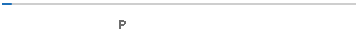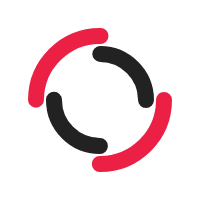
COMPRESS PDF
Compress PDF tool helps you reduce the size of PDF files without disturbing the quality. Just upload the PDF and get your compressed PDF quickly.
How to Compress PDF Online?
The following simple steps will enable you to compress PDF online using our advanced PDF compressor.
1. Choose a File to Compress
Upload the PDF you want to compress from your device's storage. You can also drag & drop files onto the file box or upload them from cloud storage.
2. Compression Process
After uploading your PDF, click the Compress PDF button to start the compression process.
3. View & Download
Once the compression process is over, view the compressed file or click "Download" to save it on your device.
Best Online PDF Compressor
Our PDF compressor is mainly developed for individuals who find it challenging to reduce PDF size without compromising quality. The compress pdf tool allows you to reduce PDF files' size, making them easier to store and share. Along with faster compression, it will also give you high-quality results. It is a perfect online tool for freelancers, students, or professionals to compress large PDF files instantly.
Features of PDF Compressor
Following are some of the most prominent features of our advanced online PDF compressor.
Completely Free
You don't need to create an account or purchase any premium membership for using this PDF file compressor. You can use this online facility and compress unlimited PDFs without paying anything.
Easy to Use Interface
Unlike many other web-based tools, this compress PDF online facility has a super-friendly interface that allows you to reduce PDF file size without facing any hassle. You don't need to learn special skills to use this PDF compressor online.
Quickly Compress PDF
Gone are the days when you had to wait a long time to get your compressed PDF files. This online PDF reducer is developed with highly efficient algorithms that scan your uploaded file, compress it, and provide flawless and quality compression results in a few seconds.
Compress PDF in Multiple Quality
This online compress PDF tool provides a unique feature that helps users to set the compression quality as per their preference. You can choose the quality level from multiple options according to your requirements.
Secure File Compression
Worried about the secrecy of your confidential files while uploading them on online tools? You don't have to worry about the security of your PDF files while using this free PDF compressor tool. The advanced algorithms working at the backend of this PDF compress tool ensure the privacy of your PDF files and prevent unauthorized access. Moreover, your uploaded PDF files will be removed from our servers after the compression is completed.
No Information Loss
With this online PDF reducer, you can reduce the size of your confidential PDFs without fear of information loss. The compressed PDF file will contain no missing or blurred parts; you will get the best quality compression with our free online PDF compression facility.
No Installation Required
Many individuals often avoid using online facilities because of the obligatory installation of applications. However, using our PDF file compressor, you can compress unlimited PDFs without downloading and installing any application on your device.
All Platforms Supported
This PDF compressor is compatible with all devices, including tablets, smartphones, or personal computers. Whether it is Mac or Windows, Android or iPhone, it efficiently works on all devices. You only need a good internet connection to access and use this PDF size reducer online.
Compress PDF in Other Sizes
The free PDF compressor allows users to reduce the size of their PDFs effortlessly. Users can choose the quality of their PDF compression as per their needs.
Compress PDF to 50kb
Want to compress PDF to 50kb for submitting an academic assignment? The PDF reducer offered on SearchEngineReports provides its users with an opportunity to compress PDF to 50kb online easily and quickly. The PDF compress utility only requires you to upload PDF you want to compress. Later, it will scan your uploaded file and shrink it to your required size without damaging its quality.
Compress PDF to 100kb
Are you having problems uploading PDFs due to their large size? Try our efficient PDF compress online facility and reduce the size of your PDF files that fit your needs. Reducing the size of PDFs will help you store and share data without facing any hassle. Our PDF file compressor helps you to compress PDF online to 100kb without compromising its original quality. This PDF tool uses advanced algorithms that process the file and compress PDF to 100kb without affecting the formatting. Moreover, when you compress PDF to 100 kb, you can easily share your PDF files through any online medium without facing limitations.
Compress PDF to 200kb
Facing troubles while sharing large-sized PDFs? Try this simple-to-use tool and compress PDF to 200kb without damaging the quality. The PDF reducer offered on SearchEngineReports allows users to compress PDF online to 200kb in a few seconds. You won't have to install software or follow any ambiguous process to compress PDF 200kb using this efficient PDF compress tool. You will get a downloadable reduced-size PDF within seconds once the compression is completed.
Compress PDF to 300kb
Facing a condition to upload a file below 300KB? Don't worry! Try our reliable PDF compressor and compress PDF to 300kb online with a few clicks. This online tool reduces your large-sized PDF by maintaining its original quality and formatting. Using our PDF compression tool, you can easily reduce PDF size to 300kb without damaging the formatting of the text. With this PDF file reducer, you don't have to hire professionals or buy premium tools to compress PDF to 300kb. Simply get your hands on this free facility and shrink PDFs on the go.
Compress PDF 500kb
Are you having trouble reducing the size of your large PDFs? Drop your massive-sized PDF files on our PDF reducer and shrink their size that matches your needs. Using our efficient PDF compressor, you can quickly compress PDF to 500kb online without affecting its layout and formatting. Additionally, you won't feel any difference in the quality of your content after compression. Our PDF file compressor can shrink your file size by maintaining the overall appearance and formatting of your file. So, you don't need to worry about the quality of your PDF file; use this free tool and compress PDF 500kb straightaway.
Why Do We Need to Compress PDF Files?
Compressing PDFs will enable you to share or store your information perfectly. Many reasons lead people to shrink their PDFs to avoid certain complications. Here are some of the primary reasons for compressing the size of PDF files.
1. Save Storage
A portable document format file usually has content in bulk, including visual and textual information, infographics, and a wide range of fonts. This massive amount of data increases the size of a PDF file, and storing such a large file will surely demand a major portion of your device's storage. However, compressing PDFs without compromising their quality will be a practical approach to saving storage and managing your PDFs effectively.
2. Fast Transfer
Sharing a large-size PDF from one device to another generally consumes an extensive amount of time. What if you need to send them on an urgent basis? Compressing your PDFs enables you to share or upload your documents on any online platform in a faster way. Moreover, shrinking PDFs certainly enhance productivity and comfort the frustrations of the sender and recipient. The sharing of compressed PDF files is much faster than enabling receiver access, review, and forward as per their preference.
3. Archive Documents
Compressing PDF help individuals maintain the record of their crucial documents in an effective manner. Managing large-sized PDFs is a laborious task that often becomes more difficult if your device runs short of storage. Reducing the size of PDFs is the best possible option that helps you overcome low storage problems and enable you to save more PDF files on your device.
Our Motive
The primary motive of developing this online PDF compressor is to help users save their device storage and make compression entirely lossless to maintain quality. Our PDF compress facility is based on highly advanced algorithms that reduce PDF size while keeping the original layout and formatting of content. We don't store any information you upload on this facility, and your uploaded PDFs will also erase from our servers as soon as the compression process is completed. SearchEngineReports.net also offers other tools like PDF to Word, Word to PDF, and Merge PDF that can assist you in managing your crucial data efficiently.
FAQs
How to Compress PDF without Losing Quality?
Our PDF reducer allows you to reduce the size of your PDFs without compromising their quality. There will be no damage to your PDF file's formatting or overall layout after compression.
How to Reduce PDF File Size on Mac?
To reduce PDF size on Mac, first, you need to access this PDF file size reducer and upload the PDF file. After that, click the given button to initiate compression. The utility will provide you with the compressed PDF instantly. You can then easily save the reduced-size PDF by clicking the Download button.
How to Compress PDF File on Mobile?
To compress a PDF file on a smartphone:
- Upload your PDF file
- Choose Quality.
- Click on the Compress PDF button.
- Get the reduced-size PDF.
- Download it on your smartphone.
Does PDF Compression Reduce Quality?
PDF compression can be lossless and lossy. However, you can maintain the PDF quality by using the Searchenginereports PDF compressor. This efficient PDF reducer is a perfect choice for those who want high-quality and flawless PDF compression.
Can I Compress PDF Offline?
No! Our PDF compressor is an entirely web-based service, and you will not be able to access it offline. You only need an internet connection and a good browser to use this PDF file size reducer.