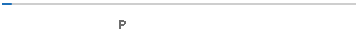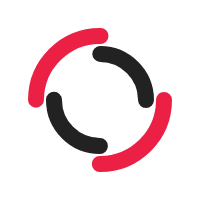
Split PDF
Break your PDF files into two for lessening the size. To add the file, take your cursor to the “Upload” button and click on it, after that press the “Split PDF” button to begin the procedure.
Portable Document Format or (PDF) is widely used all around the world. It is used to produce documents, E-books, presentations, assignments, and even projects. The file can range from a single page to hundreds of pages. You can even use this application to read, print brochures, leaflets datasheets, and technical manual scripts as well. And for that reason, people also need to split the PDF file to get their required pages or text from the files.
To streamline your workflow, it’s necessary to cut PDF pages as it’s challenging and time-consuming to manage large-sized files. We have developed this tool to extract more efficiently the required information from PDF files by getting aligned in a way to manage them efficiently. You may find many free tools online, but most of them don’t fulfill the needs and fail to produce desired results. And, you end-up meddling with the same large-sized file. We are providing the best tool for our users.
Have you ever gone through a long PDF File? And get worried about extracting the relevant information you need. Getting through the whole file is a bit difficult and time-consuming task. Moreover, in case you want to send a PDF file via email, no one would ever like to see a notification that “Delivery failed because the file exceeds the size.” Both of the scenarios are quite frustrating, but you can find a solution in Split PDF tool.
Search Engine Reports is providing an incredible tool that works like a magic bullet to give a solution to all your problems. We will walk you through the process of splitting PDF into multiple files and will make available all the information regarding this mystic tool. Let’s delve into everything you need to know about PDF dividers.
All our tools have been designed under the latest technology available. Split PDF is no different and it provides all the features you may find in premium applications; we are just offering them for free. There are many other tools available over the web, but most of them are not efficient enough to meet your requirements. PDF cutter tool is competent enough to meet your desired needs. As you can easily split your document without any hassle.
- Firstly, you will need to visit our webpage https://searchenginereports.net/split-pdf to split PDF.
- You will see “Upload” & “From Dropbox” buttons.
- If you have a file in your device, then you can upload it.
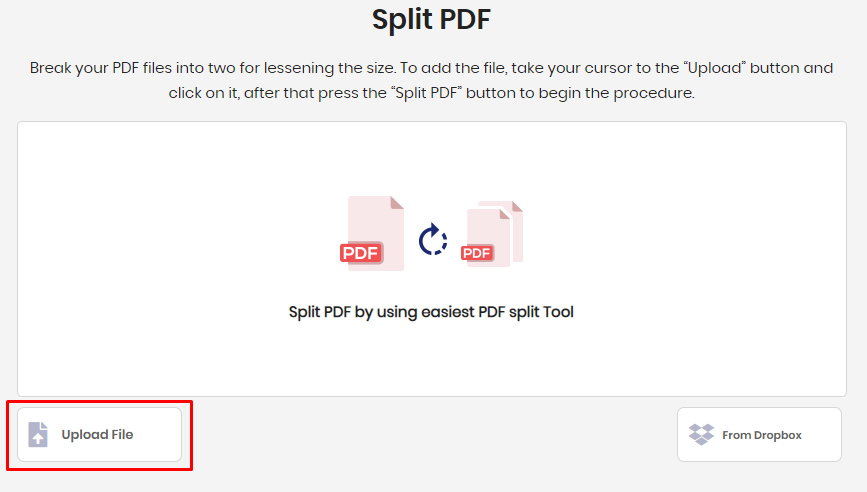
- Or, you can navigate from Dropbox.
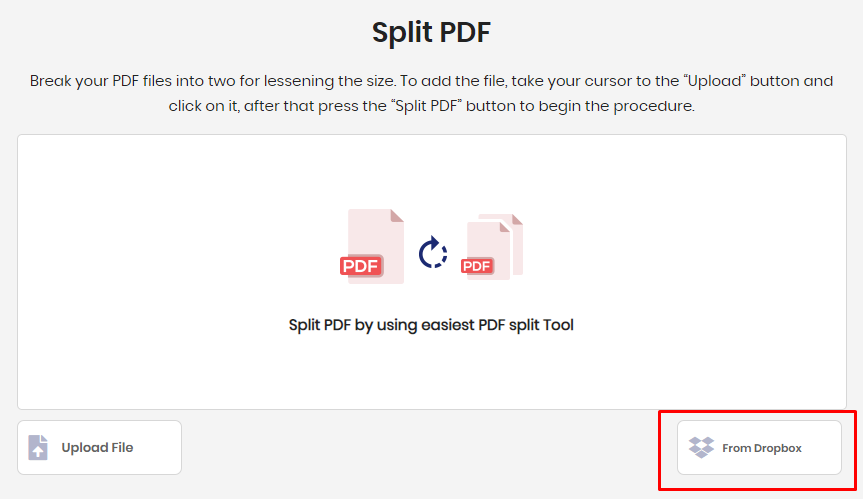
- At this point, you will have to press the “Split PDF” button.
- Bingo! The tool will cut the specified section of the file.
- You can click “Download Your File”.
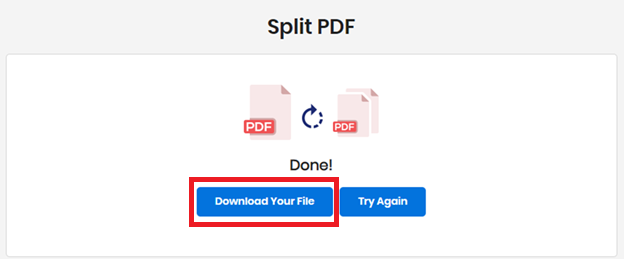
If you have a client presentation and want to illustrate your business prototyping, and your presentation is crafted in a large PDF file. But, you want the client to get a general idea about your product. In this case, you will have to extract pages from PDF to showcase your product. The divide PDF tool will help you to separate PDF pages. If you want to send a business prototype file to your client and worried about the size of the PDF file. Because it’s not possible to send a large-sized file to via mail and you have to try other sources that your client may not have access to. So, in this particular scenario, you will have to use a PDF page cutter to send the small-sized file.
If you are dealing with a large PDF file and looking to extract information out of it to add into your presentation, then PDF splitter can divide it for you. Even you can break a document into multiple files. It will help you out in streamlining your work most efficiently. All you will need is to use the Split PDF tool!
- It manages workflow and handles your PDF files.
- Split desired pages.
- Efficient user interface.
- Reduce workload.
It is not only strenuous but jargon for the non-technical users to manually split PDF. The steps that need to be followed to cut PDF are complicated. If you follow the step incorrectly, you may lose important data or even end-up deleting the whole file. But you need not go for manual splitting, but instead, you can use this online utility for cutting PDF without indulging in the complex process. This automated split PDF can be your ultimate solution to perform the task efficiently. You will be amazed after using this tool, as the interface is user-interactive and way easier to use. You will only have to follow simple steps that will make your file split within seconds. In case you are burden up with a lot of files and want to split all of them, then it would become almost impossible to cut them manually. For that reason, you should opt for this tool.
ANSWERS TO MOST BURNING QUESTIONS ABOUT SPLIT PDF
Question: What is the best way to split PDF into multiple files?Answer: Search Engine Reports is offering free PDF breaker; you can access this tool from any browser and no need to install any app.
Question: Is it possible to break a large PDF file into separate PDF pages?Answer: There are many platforms available online to break large PDF file into separate PDF pages. We offer the most secure and reliable platform to get your work done.
Question: Is Split PDF Free?Answer: Yes, we are providing a free split PDF tool to our users. As it is an obsolescent way to copy the text and paste in a Word document to extract the information you require. Also, it is a frenzied chore because formatting never stays intact. And you would end-up reverting to the original format by spending time, and it’s an exasperating task.