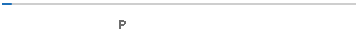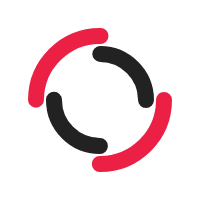
Password Protect PDF
Lock your portable document format with a password of your choice. Upload the file by hitting the “upload” button and follow the procedure after you press the “Lock PDF” button.
Sometimes it feels like nothing is safe on the internet these days. Search Engine Reports Lock PDF is designed to keep confidential document protected from prying eyes. Secure top secret files on a tool? Some might think this idea is outrageous.
However, surprisingly enough it is the answer you have been searching for all along. Now you can securely lock your PDFs, and no longer have to worry about them getting into the wrong hands.
Adding secure password protection to your PDF file can serve many purposes. On the one hand, it guarantees that only people you have given the password to can unlock and view the content of a particular PDF file.
Also, you can keep the people you send the PDF to from printing or copying the PDF document without your permission.
Just a tip: Merge PDF files into a single PDF, and then secure it with a password using this tool. Efficient technique to lock all files as one.
Using Search Engine Reports to safeguard a PDF file by adding a password to your sensitive documents is easy and entirely free. But wait, there is more!
You are not restricted to using this tool only from a computer. Users can secure their PDF files with a tablet or a mobile phone or even on someone else's computer. We make it all possible. You can easily access your data while you're on the go. If you have the sensitive documents and you want to secure them, then convert the doc to pdf and then lock it easily within a few seconds.
An important thing to keep in mind is that a password can only be applied to Adobe PDF documents. However, it doesn’t matter how many pages the file contains or if it includes text, tables, images and more. We can protect them all.
Just a tip: If there are some extra pages in file, split PDF and keep the important ones only.
Some PDF passwords can be deleted quickly. We, at Search Engine Reports fully encrypt your PDF files so that it would usually take many thousands of years to decode your password with a conventional computer.
For a strong password, we suggest using a non-dictionary word of seven characters or more. When choosing a password also include capital letters, numbers, and symbols. When thinking of a secure password, steer clear of using your pets, mothers, or spouses name. Keep a password that is unrelated to your life.
Just follow the simple steps given below, and you'll have your PDF's protected in no time.
- To get started visit: https://searchenginereports.net/lock-pdf
- Drag and drop a confidential file in the given box or click “Upload” to upload the file. You can also upload a PDF file from “Dropbox”.
- After uploading the file, click “Lock PDF”.
- The site will prompt you to set a password. While doing so make sure you choose a password of at least seven characters, with symbols and numbers. Also, please don't go for a predictable password, like your aunt or favorite movie.
- After entering the password, click “Lock PDF”.
- Once your password is confirmed, you can download the PDF file to your PC and view it in your browser or “Try Again”.. To download the file, click “Download Your File”.
There are many benefits of a PDF file, but what about the advantages of protecting one? Here are some valid reasons why your company (or any individual for that matter) needs to learn how to lock a PDF.
Secure your Documents and Prevent Breaches: Have you ever wondered how often files get emailed to the wrong people? Also, think about how sometimes those without permission end up viewing data they shouldn’t see?
Viewing confidential files without permission happens more often than you think. With secure password protection, you can lock a PDF file to make sure those without proper permission can’t edit and view your document, regardless of errors made by individuals within your team. A data breach can cost a company $140 per report or more.
It Helps Maintain the Chain of Command: These days teams handling accounts or projects are big, spread out, and full of members who excel in their skills set. Providing everyone full access to editing or viewing a document is a recipe for disaster.
What if your project designer wants to alter the font or your copywriter changes his mind about the title? Giving all the members free rein to edit a file makes for messy decision making with no clear direction. When adding security to your files and documents, you make sure that everyone can see the report, but only allow those who you want editing the file to be able to. Lock your PDF file and ask them to unlock PDF so they can see it.
Security gaps affect one-quarter of businesses and cost upwards of $140 per document or file. That’s why it’s essential to secure your confidential records using a format you can trust.
Apart from securing your documents online, using PDF tools also preserves the integrity of your files, making it easy to share them with your peers from around the world and keep all the visual elements of a record intact despite the local software a user has.
Adding security and privileges to your PDF documents gives you the option to share your files with anyone in the world without having to worry about security threats, and keeping the integrity of the data, or your image. With Search Engine Reports, it’s as simple as a few clicks and a bit of password creativity.
We offer many other PDF tools for so you can change the format of your files ie. JPG to PDF, PDF to JPG, Text to PDF, PPT to PDF, PDF to word and much more.
Files that users upload on our server are safe and can't be accessed by anyone, including Search Engine Reports. We use state of the art technology to build an encrypted link between our website server and your browser so that all data remains confidential.
It is important to point out that you can save as many files or documents that you want. Despite protecting a large number of data, you will not be charged for using our services, nor will your data be altered in any way.
We don't ask for personal information before or after the password has been set. The process is entirely anonymous, allowing you to keep you and your companies identity a secret. Just think of us as encrypted vaults for your PDF files.