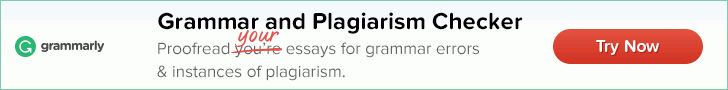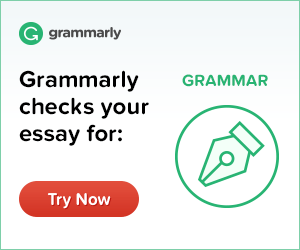Text to Binary
Text to binary converter lets you convert text to binary code online with one click. Just paste your text and click the “Convert to Binary” button for results.
You can use our text to binary translator by following the below-mentioned steps:
- Type or paste text in the required field.
- Press the “convert to binary” button.
- The utility will process the conversion and you will get the binary code in a matter of seconds.
- You can copy the output to your Clipboard or Download it as a .txt file to your device.
Some of the main features that make our English to binary translator the best choice for users include the following:
User-friendly Interface
This web-based English to binary translator provides an easy-to-use interface to perform conversions. There are no special skills needed for using this online utility.
Quick Conversion
As soon as the English to binary code conversion is completed, the results will be displayed on your screen instantly. You will not have to wait long for the conversion to complete.
Accuracy
No matter how long your text is, our word to binary converter will provide you with 100% accurate results. Once you enter the text and click the convert button, the utility generates accurate binary codes and displays them on your device screen.
Swap Option
This online utility also has a swap button for swapping the conversion. By clicking the button you can convert your code from binary to text quickly.
No Installation Required
You don’t have to install any software or plug-in on your device for using the English to binary translator. You just need an internet connection and a good browser to use this facility.
The computers can only interpret instructions in one language, which is the binary language or binary number system. English is the standard language that humans use to communicate with each other. But unfortunately, the same language cannot be used while passing instructions to computers. You need to convert the text into binary strings to transmit instructions to computers and other digital devices.
Moreover, converting text into binary manually requires an ample amount of time and the chances of inaccuracies are also high. But, you can perform this task in just a few seconds using a text to binary converter. The letters to binary converter processed each letter of the text and converted it into binary code instantly. By default, it adds a space between every eight bits for better readability.
Here is a simple example of text conversion:
Example of Text
Input:Hello
Output:01101000 01100101 01101100 01101100 01101111
Save Time:
Manual English to binary code conversion consumes an ample amount of time that will keep on increasing as your text file’s length increases. This process has been automated by using text to binary translator, and it speeds up the entire conversion. Your text will be converted to a binary string instantly.
Accuracy:
During manual conversion, the chances of inaccuracies are high. It’s common that whenever we are writing something, misspelling and punctuation errors occur often. Similar could be the case during manual English to binary conversion. However, with this English letters to binary converter, you don’t have to worry about any mistakes as it provides 100% accurate results.
Facile Communication:
Why do you need to convert the text into a binary string? It’s because you have to transmit instructions to computers and other digital devices. This whole procedure becomes a huge nuisance for a programmer, but the text to binary converter can easily make this communication a piece of cake by translating words in binary.
There are two ways to translate text to binary code. First is an online conversion which involves a few steps to get accurate results and the second is the manual conversion which becomes tough as the length of your text increases. Convert letters to binary by following the manual steps below and see how complex it becomes to transform a single English letter.
- First of all, you have to convert text into ASCII values. Each character is assigned with an individual ASCII value that you can get to know with the assistance of text to ASCII conversion table. For instance, the small letter “h” has an ASCII value of 104.
- The next step is to convert decimal into binary. If you convert the letter “h” into binary, it means the decimal value “104” is to be converted with decimal to binary conversion formula. In this case, the binary string for the value 104 is 1101000.
- Similarly, you have to keep on transforming each letter of your text to find the exact binary strings.
The binary codes are being used extensively in this technological world. The binary codes involve two digits “0” and “1” in which 0 represents off, and 1 represents on instructions. Some of the main uses of binary codes are:
Computer technology:
Binary codes are used in computer systems for interpreting programming and coding procedures. The information is transmitted with encoding processes and stored in bits of 0’s and 1’s.
Encoding images:
An image usually consists of hundreds of pixels. Binary codes are used to encode each pixel of the image.
Logic gates:
Binary codes are also used in mathematics where true and false values are represented with 0’s and 1’s.
| A | 01000001 |
| B | 01000010 |
| C | 01000011 |
| D | 01000100 |
| E | 01000101 |
| F | 01000110 |
| G | 01000111 |
| H | 01001000 |
| I | 01001001 |
| J | 01001010 |
| K | 01001011 |
| L | 01001100 |
| M | 01001101 |
| N | 01001110 |
| O | 01001111 |
| P | 01010000 |
| Q | 01010001 |
| R | 01010010 |
| S | 01010011 |
| T | 01010100 |
| U | 01010101 |
| V | 01010110 |
| W | 01010111 |
| X | 01011000 |
| Y | 01011001 |
| Z | 01011010 |
| a | 01100001 |
| b | 01100010 |
| c | 01100011 |
| d | 01100100 |
| e | 01100101 |
| f | 01100110 |
| g | 01100111 |
| h | 01101000 |
| i | 01101001 |
| j | 01101010 |
| k | 01101011 |
| l | 01101100 |
| m | 01101101 |
| n | 01101110 |
| o | 01101111 |
| p | 01110000 |
| q | 01110001 |
| r | 01110010 |
| s | 01110011 |
| t | 01110100 |
| u | 01110101 |
| v | 01110110 |
| w | 01110111 |
| x | 01111000 |
| y | 01111001 |
| z | 01111010 |