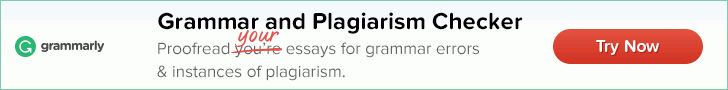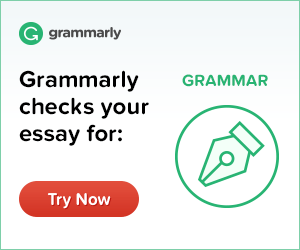Binary To HEX
Binary to hex converter lets you convert binary code to hexadecimal format within seconds. Simply paste your binary code into the text area and click the Convert button to get an accurate conversion.
HOW TO CONVERT BINARY TO HEXADECIMAL?
You can convert binary to hexadecimal online by following these simple steps:
- Input your binary code in the given box.
- Click on the “Convert to Hex” button to initiate the conversion.
- The binary code will be converted into the Hex format Instantly.
- You can copy the hex values to the clipboard, or save them on your device by clicking on the “Download“ button.
HOW DOES OUR BINARY TO HEX CONVERTER WORKS?
The binary to hex converter works on the principle of divide and rule. As the binary code is usually lengthy and has a massive amount of 0s and 1s, that’s why it is essential to split it into small parts to reduce the chances of errors during conversion. Similarly, the binary to hexadecimal converter splits the entered binary value into small parts then converts each value of binary into hex format individually, and then combines it to provide you with 100% accurate results.
KEY FEATURES OF BINARY TO HEX CONVERTER
Free / No Registration:
You might have used many online tools to convert binary to hex format; most of them might be paid or may require you to register on their platform. But, our free binary to hex converter allows you to perform as many online conversions as you desire without any hassle.
Anywhere / Anytime:
The binary to hexadecimal converter is a web-based utility that can be easily accessed. You only need a good internet connection and a browse to access and use this online utility.
Swapping:
Besides converting binary to hex format, our utility also provides an option to swap the conversion. By clicking the Swap button, you can swap the conversion and convert your values from hex to binary as well.
All Operating Systems:
The binary to hexadecimal converter supports all operating systems. Whether you are using it on Windows, Linux, or Mac, it efficiently works on all devices
COMPLEXITIES OF CONVERTING BINARY TO HEXADECIMAL MANUALLY
If you are a programmer, then you might have an idea about the complexities you may face while converting a computational language into another manually. This is because, the manual conversion requires a thorough understanding of the syntax and logic of the language. Moreover, you might need some guidelines or helping material to perform this task manually.
Let’s understand the process with the help of a binary to hexadecimal example. For instance, if you want to convert code from binary to hex format, then you must have strong mathematical skills and proper knowledge of the binary and hex values. Despite putting your best efforts, there is still a possibility that the results may contain errors.
However, besides spending time on this tedious process, you can opt for an online binary to hex converter to do this task in a few seconds. Moreover, you will get accurate results.
UNDERSTANDING BINARY AND HEXADECIMAL NUMBER SYSTEM
BINARY NUMBER SYSTEM
The binary number system is a base-2 number system that represents numeric values using two integers, 0,1. The binary system is widely used in computer engineering, the manufacturing of electronic devices, and various electrical signal identification tools. This data representation format is also used in electrical voltage devices to represent electronic circuit voltage state (on/off), which considers 0 voltage input as Off and 1 as On input.
HEXADECIMAL NUMBER SYSTEM
The hexadecimal number system is a base-16 number system that consists of 16 values from (0 to 9 and six alphabets, A, B, C, D, E, F). The hexadecimal system uses these 16 values for the representation of data. Among these values, the six alphabets are used to denote the values from 10 to 15 (each value represents a decimal value).
For example, you can use the alphabet “D” to indicate the amount “13”.
The hex number system is used in programming and software designing, especially HTML coders prefer this format to represent different colors in their code. For instance, the “Brown” color in HTML language will be indicated with “#A52A2A”.
USES OF HEXADECIMAL NUMBER SYSTEM
The hexadecimal number system is widely used in information technology. This format is used to represent and calculate bytes in computational processing. As most of us know, computer systems store data in the form of bytes; one byte consists of 8 bits. The hexadecimal system denotes four binary digits, and if the value is less than four digits, extra zeros are added on the left to meet the condition.
In HTML or XML, the hexadecimal numbers are used for representing colors where every color is assigned a six-digit hex number. Furthermore, one of the most significant advantages of using the hexadecimal number system is that it helps to store more information in the computer system with less space usage. The decimal system usually takes 2 bits to store 100 numbers, whereas, the hexadecimal system store 256 numbers in 2 bits.
BINARY TO HEXADECIMAL TABLE
| Binary | Hex |
|---|---|
| 0 | 0 |
| 1 | 1 |
| 10 | 2 |
| 11 | 3 |
| 100 | 4 |
| 101 | 5 |
| 110 | 6 |
| 111 | 7 |
| 1000 | 8 |
| 1001 | 9 |
| 1010 | A |
| 1011 | B |
| 1100 | C |
| 1101 | D |
| 1110 | E |
| 1111 | F |
| 10000 | 10 |
| 100000 | 20 |
| 1000000 | 40 |
| 10000000 | 80 |
| 100000000 | 100 |