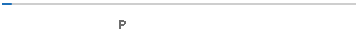PNG TO JPG
A PNG to JPG converter allows you to convert PNG to JPEG online. Just upload your PNG Image and click the “Convert to JPG” button to convert PNG to JPG format in just a few seconds.
PNG TO JPG CONVERTER - BEST FOR DESIGNERS AND SEOs
If you think, one size can fit in all the formats then you are wrong there is a reason behind the existence of other forms. There is a suitable version for each situation. For instance, when you require to utilize a photograph, what size you need, and what dimensions you necessitate. The decision often becomes complicated for those who do not have experience or knowledge related to the field of designing. Most of the people post high-resolution images on websites, which results in giving a spawn to a negative impact on the loading speed of that page. These circumstances can be avoided with your little attention on the basics of search engine optimization and learning about the difference between formats such as JPG and PNG.
The PNG to JPG conversion or vice versa becomes necessary on various occasions because PNG is the uncompressed raster image format. Whereas, JPG is a lossy type and holds significant importance because of its less memory consumption characteristic. The PNG format was formed to replace or should I say overtake the GIF (Graphics Interchange Format) with no copyright boundaries. In addition to that, it is capable of displaying images or graphics without a background. The primary reason behind developing PNG form was to publish photographs over the internet. However, with the passage of time, people involved in producing images can be put to use as drawings on a website.
JPG an Adjustable Format
These drawings later became a part of building structures and gave formation to images that only contained a few colors. It is to note that PNG format is not used for storing photos taken from a camera because of their large size and is vitally utilized in creating vector graphics. JPG is the format admired and required by everyone because of its less occupation of space in the storage. Also, its dimensions can be adjusted according to the necessities. Moreover, it is a format that loses a bit of detail when moved through the process of compression. The change is unnoticeable unless you are a person who isn’t aware of what magnitude is needed to prevent losing too much quality. Searchenginereports.net is providing some awesome image tools and SEO tools and also providing many useful converters like png to jpg converter totally free.
HOW TO CONVERT PNG TO JPG WITH OUR TOOL?
Here's a question that rises in everyone’s mind: “How to change PNG to JPG online?”, the method to change file format from png to jpg is not complicated. Literally, Our tool is very easy to use, just follow these simple steps:
- Click on the “Upload File” button located below to add a PNG file. In case you have the image stored in Dropbox, use the “From Dropbox” option.
- After uploading the file, hit the “Convert To PNG” button placed below it.
- Now you are able to Convert PNG to JPEG in a matter of seconds, and you will be provided with a link to download.
CONVERT PNG TO JPG – WHAT SHOULD YOU CHOOSE?
As mentioned above, various formats are used for different purposes. Like to save the quality of a photograph, people related to the field of Photography prefer JPG. The reason is it can contain realistic photos in excellent condition. You don't need image compression when you save photos with JPG extension, because it already contains less memory to save.Suppose if you are facing an issue with the size of an image you may also use our image compressor to reduce the image size. Although the camera they use (DSLR), saves these photos in a RAW format, it stores every bit of tiny details in the photographs. It is the very reason why these archives occupy massive storage space and are transformed to JPG in order to apply alteration. The formats below can be utilized in saving photos for different cases:
PNG Format
This lossless file format is highly recommended for storing images that contain line drawings, text, and iconic graphics because it will occupy less space. If used for keeping photographs, then you will soon need to extend your storage space. PNG is being put to use for creating logos and banners for various websites because they only contain sketches or textual material. On the other hand if you want to convert an image format from jpg to png then you must use our free JPG TO PNG converter online.
JPG Format
Amongst its many traits, it is a lossy type of format, which is widely used for saving photographs in high quality, these pictures consume less memory. All smartphones use this format to save captured images. Therefore, it is necessary to keep lifelike photos in jpg format and diagrams in the png. People who weren’t aware of these attributes can turn their files from PNG to JPG format with our PNG converter online. If there’s come a point when you want to stretch a picture or resize it, then you must go for the image resizer.
TIFF Format
A file format free from compression and has enormous size, this form is used significantly for production purposes in a publishing or printing industry. TIFF is a flexible file format which by default contains image-data arrangement. The primary feature of this format is that it allows us to keep multiple bitmap files with different depth of pixels. This multilayered attribute makes it the most advantageous form, but in the end, it is only used by experts and people who deal with the publication.
CONCLUSION
So, at last, to save photos in high-grade quality, we are left with one choice, and that is JPG. If you find an image of low quality then you must go for reverse image search to find the similar images of high quality. Its lossy nature is not an issue to be concerned about because the difference is merely visible. It is one of the best formats for posting photos on the pages of websites. It enables them to load faster, thus providing better user experience. You can change your PNGs today with the assistance of searchenginereports.net PNG to JPG converter online.