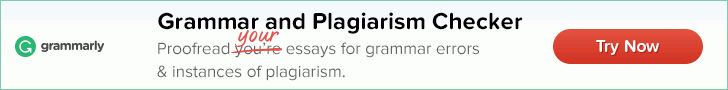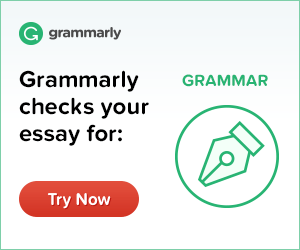Crop Image Tool
Free and best Crop Image Tool offers the quickest image cropping online. Upload an image by clicking the "Choose File" button, make a selection of your desired section and press the "Crop Image" button.
WHY TO CROP IMAGE ONLINE?
Several content creators and bloggers find images from the web and use them without any changes. It can’t be a great approach. They must resize the image, adjust the brightness and contrast, sharpen the desired areas, and manage to crop.
Uploading a big size image and leaving the adjustment on blogging software can slow down your page. It is necessary to remove fuzziness from each image and enhance its essential details.
Image cropping is necessary to adjust an image in a rigid outline with a particular area for pictures. Searchenginereports.net provides some of the best and free SEO tools and image tools as well. You can crop image files to fit in the space with our free tool. With an image cropper, you can enhance the look of an image. This powerful tool can remove unwanted areas of an image.
REMOVE UNWANTED CONTENT FROM PICTURE
Cropping is necessary to remove unnecessary portions and the background of an image. An image may have untidy details and background that you don’t want to see in the picture. Cropping the unwanted areas can be a great solution. A fancy frame can be a distraction in your formal content. With the help of an image cropper, you can crop jpg image files from the frame.
Photo cropper allows you to enhance the right elements. Each image must tell a clear story so avoid adding the fusion of several images. Your selected image must complement or back-up the message to accompany the text.
CROP PHOTO ONLINE JUST LIKE PHOTOSHOP
Image crop tool allows you to cut images online for better composition just like Photoshop's cropping tool. You can split an image into a 3x3 grid, add more features along grid lines, and reduce image accordingly. Pictures of an animal can be dull without any style. After cropping images, you can give a stylish and exciting touch to images.
INCREASE VISUAL APPEAL WITH CROP IMAGE ONLINE
Picture cropper allows you to give a unique impact on your image. You can remove the useless part of an image to increase its visual appeal. Cutting a photo in a rectangular format raises its formality and stability.
How To Crop a Picture With our Tool?
These are two simple steps to crop image online:
- To crop image online free, You can upload an image, choose the desired areas, and hit on the “crop image” button.
- You will instantly get a cropped photo that you can download by hitting the “download” button. If you want to crop more than one image, just hit the “refresh page” button and crop another image.
CROP PHOTOS IN A PARTICULAR WAY WITH PHOTO CROPPER
Unusual shapes may not always work because sometimes these images look weird. You can crop photos online in a particular way into a square to give a good impact on the page.
Round corners can be a safe option, but things like diamonds or stars can interrupt viewers. Instead of reading your content, they will think about these images and have no attention to messages.
If you want to upload multiple images on a page, you should treat them similarly, unless you have an apparent motive. Sometimes, you face trouble while uploading multiple images as they take too long to be uploaded. So for that purpose, you must try our image compressor which reduces the size of the image without affecting its quality. For instance, a bio picture of a celebrity can be in a circle when your other images are in rectangles. Using different images on a page may seem like an error. These images can gain the attention of readers from your message.
ONLINE IMAGE CROPPER TO CHANGE THE EMOTION
An image of a wide river with a person on one side focuses on the isolation of this person. If you want to change the message of this image, you can crop the wide river while leaving the person. It will completely change the emphasis of this image.
By cropping closely to the face, you can give a more personalized touch to an image. A picture of a human with a particular background is professional, distant, or formal. You make a photo more intimate and friendly by cropping an additional background.
To give a confrontational and modern look to an image, you can trim picture files online to remove the bottom and top of the head. You can also resize your pictures with an image resizer to stretch the image’s height and widths.
If you want to feature portraits of entrepreneurs in a blog, they may look uninteresting and boring. Try to do some experiments with cropping and give a new dynamism to images.
CROP IMAGE FOR A CONTEXT OR STORY
Cropping an image can change its entire meaning, so you have to be careful while cropping. Each picture tells a particular story and cropping can change this story. Before you cut the photo, make sure to understand its meaning. You have to understand the impact of cropping on the picture.
For instance, an image of a market contains people of different age groups and styles. The picture conveys the story of a busy souk with several people. By cropping this image into separate pieces, you can change the message.
A picture with a chained monkey and a man can provoke emotional reactions. A free monkey in the jungle will tell a different story. You can change the actual story of an image with the help of this photo cropper.
GET EXACT SIZE WITH IMAGE CROPPING TOOL
To streamline the procedure of photo processing, you have to crop images. This online image cropper offers a quick and easy pic crop of unnecessary elements. You can conveniently crop the best parts of each image.
You can crop picture files with preferred width and height to suit your website and social media platforms. Free tool to crop and resize an image. The tool is easy to use without installing any software.
The crop image tool is handy for everyone. Removing extra stuff is an essential part of image editing and trimming the edges of a picture. You can work without special editing programs. The crop picture online tools can make your life easy.
Before going for image cropping, keep it in mind to have a copy of the original image. People often delete the original image after cropping, and it may cost them later. Or you may use our free reverse image search tool to find similar images online. While cropping an image, you have to focus on the main subject and your message.
Try to remove all distracting elements from an image to keep it focused and clear. Image Cropping is a simple way to change the size and orientation of an image.