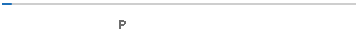JPG to PNG
A free and best JPEG to PNG converter online. Convert your images from JPG to PNG format without affecting the original pixels of the image. Just upload your jpg image and click the “Convert to PNG” button to get accurate conversion.
JPG TO PNG - THE INDISPENSABILITY OF VISUAL IMAGES
Visual Images have significant importance in our lives, and in the current era of the digital world, it has become a requisite in every sphere of life. We need images to showcase what our business is all about and to spread awareness about the products. Apart from that, everyone knows about the world's largest photo-sharing social media platform, "Instagram" has more than 800 million active users. Individuals and businesses are using this platform to share images that are either related to their personal life or for business purposes. There are different formats of pictures that can be found around us. The most common form is JPG and PNG. Both formats are widely used across multiple platforms. In case you are having some images in JPG format but want them to be in PNG then you can use our JPG to PNG converter. Not just Instagram, all the popular social media networking sites are incomplete without the usage of images. Whether it's Facebook, Twitter, Flicker, and a lot more, think for a while about your social media accounts without pictures, and it will feel like you have lost in the desert.
Other than that, you must be cognizant that images are also very crucial for businesses. From advertising campaigns to depicting the core ideas of your brand or business, you will need pictures to include. It's frightening to think about the internet without images; all the websites will contain words, words, and only words. The software will be dull, and everything will become more or less monotonous or uninteresting.
Most Interactive Form of Content
Images are the most interactive form of content, and without them, you will be unable to communicate with each other more effectively. Especially when it comes to virtual business, they will not be able to execute their strategies that might grab the attention of the audience. The only reason that millennials are more connected with the internet is due to the pictures. If you have a picture of low quality and want to get a relevant picture of higher quality then you must use our Reverse Image Search tool. Because it can help you to find similar images online.
As the images make people feel more interactive and provide them effective ways to communicate and express whatever they are feeling. Your images can be converted into different formats so that you can save and share across multiple devices. If you have pictures in JPG format, then you can use any online converter to perform the conversion process to change JPG to PNG format.
HOW TO CONVERT JPG to PNG ONLINE
You might be thinking this conversion is a laborious chore. And you will need some professional skills for the conversion process to take place. But if you are thinking in that way, then you are surely wrong. Converting your images from JPG format to PNG has become extremely easier. You will be stress-free while using this online utility as it performs the task swiftly without letting you indulge in any kind of hassle.
Let’s have a look at some of the simple steps to use a free JPG to PNG converter.
- You will have two options to input the image in this tool. Either you can “Upload” directly from your device or navigate the image “From Dropbox”.
- After that click the “Convert to PNG” button, so that the tool can process the conversion and it will change the format from jpeg to png.
- In a matter of instant, a converted file will be available and ready to “Download”. Or you can “Try Again” by uploading another image.
- The downloaded file will be in a compressed zip file.
WHY IS IT ESSENTIAL TO CONVERT JPG TO PNG
Do you know that PNG is a compressed raster graphic format? It is widely used over the web for graphic applications. It was initially introduced back in 1994, but JPG and GIF are present since ages. The most important and beneficial aspect of PNG is that it uses lossless compression, and the original quality of the file remains intact. Whereas, JPG format is not an effective one because the images become a blur after compressing the file. The amazing part of PNG is that it uses 24-bit color, and that is the reason it includes 16 million colors. It's the primary reason that we need to convert JPEG to PNG format because JPG only uses 256 colors.
Supports Alpha Channel
The GIF and JPG formats do not support alpha channels. But PNG has the potentiality to support alpha channels, or it is also popularly known as RGBA color space. This channel is based on three colors Red, Green, and Blue. For graphic designers and for web designers, we offer a free and fantastic tool named as RGB to Hex. It enables 256 forms of transparency while on the other hand, JPG is not able to support any transparent pixels. And GIF images are only likely to support fully transparent and can't support partially opaque pixels. Consequently, front-end web developers and graphic designers prefer to use PNG format as they can make the background of an image fade or fully transparent. Surprisingly, a PNG format image can be placed with any color background and will intact its originality, even if it is placed over the edges. Due to these benefits of PNG, we ultimately need to convert JPG to PNG format with free image converters.
How does This JPEG To PNG Converter work?
The Internet is swamped with free image converter programs. You will find a lot of them present over the web. But most of them are not as swift as the JPG to PNG converter provided by searchenginereports.net. Those tools mostly require you to either register or sign up to perform the conversion process. But we are offering the best highly advanced tool developed by our skilled team by eliminating all the complexities associated with such conversions.
Your experience with searchenginereports.net will be incredible and remarkable. It will perform the task without affecting the original pixels of the file. And long with that this free JPG converter is offering all the features that are usually offered by premium tools. Moreover, as mentioned previously, it is free to use, and you can convert as many images as you want without any limitations. A best and additional feature of this tool is; it keeps your data secure. When you upload your image to change its format, it doesn’t save this uploaded image in its database. So, you can use this tool without any confusion about the privacy of your images.