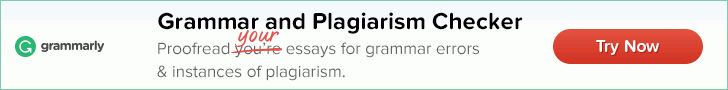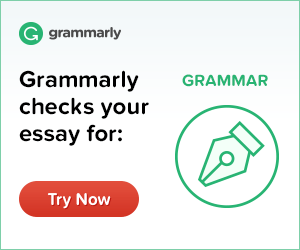JSON Editor
After adding your JSON code to the tool, you can edit it in a tree view. The tool will also inform you of errors if there are any and will fix them automatically in case you don’t wish to do it manually after hitting the “Process” button, you will get the final version of your modified JSON to download.
JSON, the JavaScript Object Notation, is a publicly available file format for interchanging data between servers and its structure is entirely based on easily readable text. When you are saving data in this format a different technique is applied, which is derived from JavaScript, the method involves usage of objects for storing key/value pairs along with arrays and nested objects.
JSON today has become the most convenient way of transferring and receiving data from servers. As servers only understand the plain text, JSON is the most suitable format for this very purpose.
The JSON form editor can assist you in making the final steps to improve the document. This is where you can re-arrange your whole code, check for its outcomes, and alter the data if you find any difference. The JSON File editor online comes packed with a bunch of programs to make your modification part comfortable, such as the JSON tree editor. There is still a dispute on which data interchanging format is better, JSON or XML because people who are already using the XML (markup language) version do not want to switch to JSON.
The visual JSON Editor can aid you in erasing all the other unwanted parts from your file. The white spaces, extra characters, too much punctuation, etc. can all be deleted on the click of a button. Also, JSON file editor can be used on all the platforms, and it doesn’t matter which browser you are using or mobile or computer device you are on. The JSON File editor Linux can work on all the operating systems without asking for any memory or processing speed.
Our JSON editor online contains an example of how the code will appear; you can even use the given code for testing the tool and check how various options work. Furthermore, the JSON editor Mac is available on the iOS operating system as well, so you can without any worries visit the website and follow the below given simple steps to turn your spoiled work into perfection.
- On the page of JSON editor online tool, you will find a large text window where you can write or paste the code. The box appears like the picture below where you can upon pasting the code take any necessary actions.
- If you want to escape the hassle of writing or pasting the code, you can upload the whole file by selecting “Upload” option located on the lower right corner, below the tool. Else you can enter the link of the file if it is stored somewhere online.
- The JSON editor online will locate the errors for you, and upon processing, you can either fix them manually or let the tool take care of them for you. When you are done, just hit the “Copy to Clipboard” button located in the results or hover, drag and copy/paste the code in your original file.
JSON is a format that is known for its lightweight nature, as it doesn’t contain mush tags or attributes, it doesn’t need to be extensive like XML. Moreover, it is not wordy means no extra closing tags are required to enclose your data because a comma and colon will do the job, unlike XML.
People working in the format face a lot of trouble when they are dealing with a large amount of data. Keeping track of everything becomes troublesome because JSON doesn’t allow you to add comments like XML. Although you can use JSON schema for this purpose, a few extra lines of codes don’t really matter when it comes to managing a compound form of data. A few of the advantages of JSON and the editor are:
- Easy To Interpret
It is uncomplicated when it comes to reading, fetching, and entering values into JSON. Mainly if you have described that part of the code in the JSON schema (a way to elaborate a specific portion of the file), it keeps the record neat and tidy. All of your mistakes can be fixed in the JSON file editor; you no longer have to locate for errors in the entire code because the JSON form editor can fix them for you instantly.
- JSON Editor Makes Validation Easy
Your JSON Code can be comfortably validated and checked for any required fixes in just a few seconds. As JSON doesn’t have many elements to work on like XML, you can even practice your coding right here and find the results instantly.
- More Resemblances Than Differences
It is uncomplicated when it comes to reading, fetching, and entering values into JSON. Mainly if you have described that part of the code in the JSON schema (a way to elaborate a specific portion of the file), it keeps the record neat and tidy. All of your mistakes can be fixed in the JSON file editor; you no longer have to locate for errors in the entire code because the JSON form editor can fix them for you instantly.
- More From JSON File Editor Online
In JSON editor, you can without any additional effort change the appearance of your code. You can view the code in Simple Code view, Form View, Text, and Tree View. This will not only add ease to your work but will also increase your efficiency. Plus the minifying feature is available once when you have edited and finalized the code. The minification can also be reverted if in case you want to make alterations in the future.
If you move to the JSON tools section on the main page, you will be able to find other tools for many motives. The JSON tools contain JSON Beautifier, JSON to XML converter, and a JSON formatter. All these tools serve different purposes, the JSON to XML converter can be used when you have a client asking you to deliver a project in both codings. If you are about to meet the time limit, then it is best to use an online JSON to XML converter for faster conversion. The beautification tool adds proper indentation, and the JSON Formatter provides you with a perfect formation ready to be delivered.