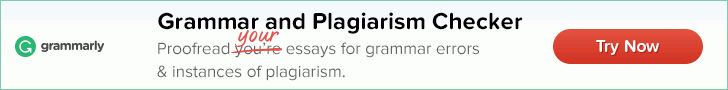Compress JPEG
Compress JPEG online in bulk with high-quality compression. Simply access SearchEngineReports’ JPEG compressor to reduce JPEG size without any limitations.
How to Compress JPEG Online?
The JPEG compressor provided by SearchEngineReports is a simple and effective solution to reduce JPEG size while preserving the best quality. Just follow the simple steps given below:
- Click the ‘Choose File’ button or drag and drop the JPEG images you want to compress.
- Initiate the process by tapping on the ‘Compress JPEG’ button.
- Our JPEG reducer will complete the process within a few seconds.
- Download the compressed file by tapping the ‘Download’ option. Alternatively, get them all in a ZIP archive.
JPEG Compressor by SearchEngineReports Offers:
The JPEG compressor by SearchEngineReports has all the capabilities to become an invaluable companion to compress JPEG images online. The following list represents a few of its highlighted features:
User-Friendly Interface
This online tool is developed for all types of users. Therefore, this jpeg reducer features an intuitive interface that allows effortless navigation through the process. Simply upload JPEG and get your optimized JPEG files on the go.
Unlimited Quality Compression
This application gives unlimited control to its users. You can compress JPEG files as much as you desire without compromising on quality. Therefore, with the robust backend of this tool, the quality of uploaded pictures won’t be compromised during the compression process.
Compress Multiple JPEG files
This JPEG reducer saves time and hassle for its users. Its cutting-edge mechanism allows users to compress a single or multiple JPEG files at one time. Therefore, this tool is an ideal solution for individuals who need to reduce jpeg size on a large number regularly.
Accessible from Anywhere
The JPG compressor is a web based utility. Therefore, you can access it anywhere with a web browser and stable internet connection. Whether you’re at home, office, or on the go, JPEG compression will just be a few clicks away.
Why Is It Necessary to Compress JPEG files?
The JPEG format is the four-letter extension version of the JPG format. This image format is among the most common picture extensions. Therefore, many individuals on the internet choose to use it. However, occasionally, individuals need to optimize JPEG images for various reasons. Some of them are listed below:
- Compressing the JPEG files makes them smaller in size. Compressed JPEG helps improve website speed, enhance user experience, and boost search engine rankings.
- Uploading and downloading heavy JPEG files consumes a lot of bandwidth. This issue will get worse if you use a limited internet connection. But by JPEG compression you can lower your bandwidth cost.
- Heavy JPEG files require large storage space. Compress JPEGs online to save storage space on your local or cloud storage systems.
- Sometimes, individuals have to share JPEG pictures through emails, social media, WhatsApp, or similar platforms. However, sharing heavy JPEG files takes a lot of time. This situation can be prevented by optimizing the JPEGs before sending them.
FAQs
Is it safe to reduce JPEG size?
Yes! It is completely safe to reduce JPEG file size using our advanced tool. There is no need to worry about the safety of the file because once the JPEG compression is complete, our servers promptly delete the file.
Can I compress JPEG Online from MB to KB?
Yes! It is possible to reduce the JPEG file size from MB to KB using our tool. The advanced compression techniques can help you achieve the desired file size.
Does JPEG compression impact the quality of an image?
The advanced algorithms working at the backend of our tool make sure to reduce size of JPEG file without any noticeable quality loss.
How to reduce size of JPEG on Mac?
You can compress JPEG size on Mac by accessing the JPEG reducer through any web browser. After you access it, you just need to upload the JPEG file and press the given button to fetch its compressed version.
Is there any file size limit for compressing JPEG?
Yes. You can use our JPEG compressor to optimize files of up to 5MB in size.