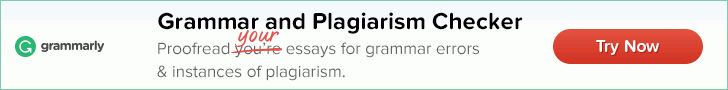Compress Image to 20KB
Compress image to 20kb online while maintaining quality with the help of the image compressor to 20KB on Searchenginereports.net. Just upload the JPG and JPEG you want to compress and its size will be reduced to 20KB instantly.
Online Image Compressor to 20KB
Our online image compressor to 20KB allows you to reduce the size of your JPEG to 20KB if the original file size isn’t too large. This web-based facility doesn’t ask you to follow any convoluted procedures, as its super-friendly interface makes this job quite quick and easy for everyone. You can compress image to 20KB while maintaining quality before and after compression. It is primarily used to compress JPEG to 20kb size for job applications, exams, and online application portals to 20kb
How to Compress Image to 20KB Online?
The simple steps given below can be followed to compress image to 20KB.
- Upload one or more images you wish to compress by importing it from your device’s storage or Dropbox.
- Click the Compress Now button to initiate the process.
- Soon the compressed image will become available to download. Save it your device storage using our photo compressor to 20kb.
FAQs
What is the Size of a 20KB Photo?
Any 20KB photo has dimensions of 140 x 60 pixels. These pixel dimensions ensure to keep the size of an image is between 10KB to 20KB.
Do I Need to Login to Use this Compress Image to 20KB Tool?
No! There is no need to get registered and log in to your account to use this compress image to 20KB online tool. It allows you to start compressing images as soon as you access this facility.
Is Compress Image to 20KB online Tool Safe?
Yes! The photo compressor to 20KB is a safe and secured tool to perform your required compressions. The data of the users is neither stored nor passed to third-party websites in any case by this online platform.
How Do I Compress JPEG to 20KB?
To compress JPEG to 20KB, you can simply upload the file on this tool through your device’s storage or import it from cloud storage (Dropbox). Once the file is uploaded, the tool will just take a couple of seconds to process your request and present you with instant results.
What Type of Images Can I Reduce?
You can reduce image size of different types like JPG, PNG, and JPEG.
Is it Possible to Compress Multiple Images Here?
Yes! The image compressor to 20KB allows you to compress multiple images in one go. You can also compress JPEG to 50kb by using the online tool on this utility without compromising quality.
How Do I Compress photo to 20KB without Losing Quality?
The best way to maintain your image quality and compress an image to 20KB is by using this online tool. The online photo compressor to 20KB makes sure to provide you with compressed images that haven’t lost their quality within no time.
Where is this JPEG Compressor to 20KB Useful?
The JPEG compressor to 20KB can be useful for students in universities and colleges. While preparing assignments, the students have to include pictures in the least possible size, as they cannot afford to submit a heavy file. Moreover, this jpeg compressor 20kb also proves to be helpful for job hunters looking forward to including photographs in their resumes. They can reduce image size to 20KB and use them wherever small-sized pictures are preferred.