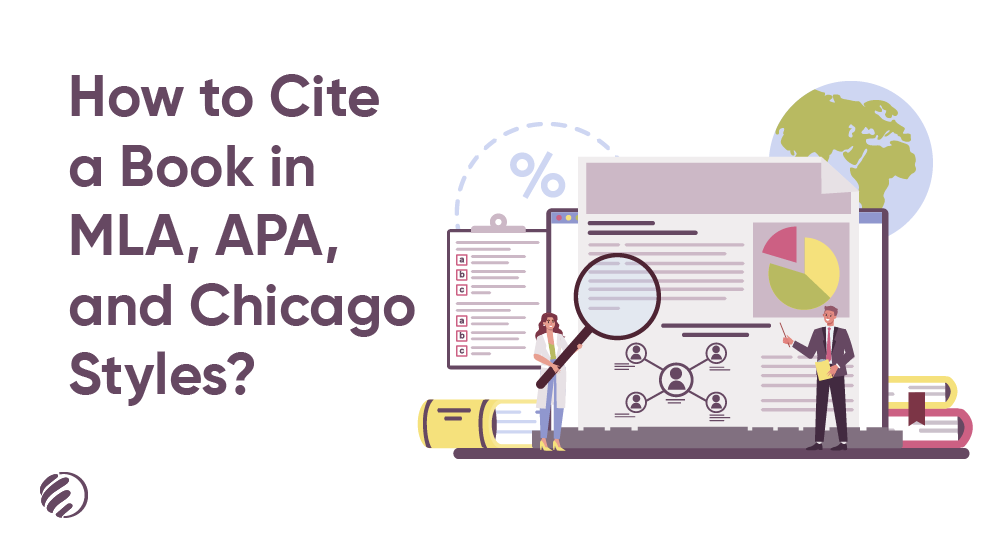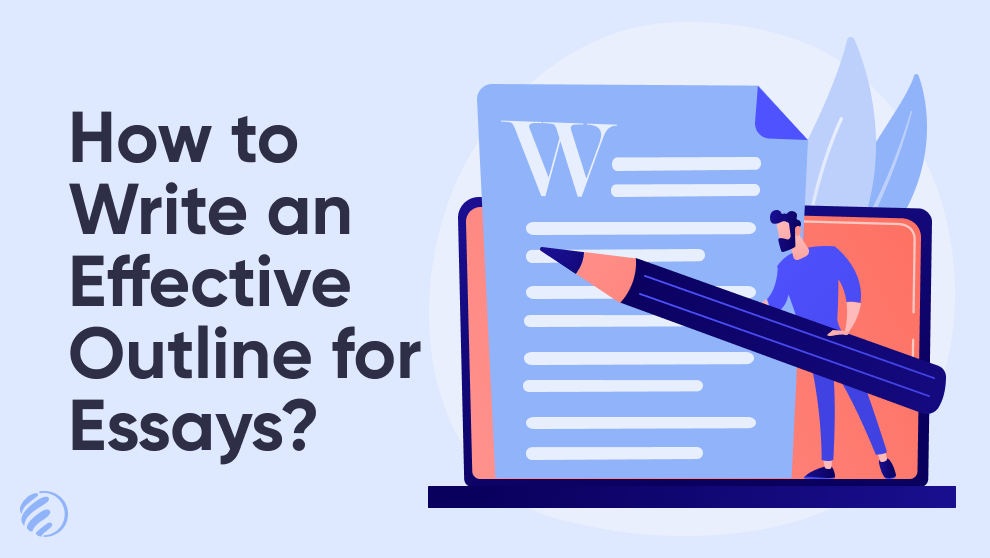In this digital world, everything published for public use can be accessed by anyone, even copycats and thieves. It’s a sad reality that web owners don’t have security measures that can prevent their images from being stolen. However, if you have copyrights for the images you’re uploading, then you can easily take legal action against the thieves. But the main question is, how to see who has stolen your photos? If you also have the same query, then you have landed at the right spot. In this blog, we will dig into the easy way of finding similar pictures present over the web. Also, we are going to discuss the actions you can take to stop people from stealing your images. So without any further delay, let’s get started!
Keep Track of Your Images
If you have posted hundreds of pictures over your blog or website, it would be impossible for you to keep track of them. This is because millions of web pages are available over the web, and manually tracking of published images without taking permission isn’t child’s play. Therefore, you can rely on the reverse image search facility that conducts this job on your behalf and presents results within a matter of seconds. Yes, you read that right!
This online service provides you with an opportunity to figure out the sources where your images have been uploaded. The reverse image search tool allows you to either upload an image by accessing your device’s storage or enter the URL of an image if it’s present on the web. Once you’re done with uploading an image, the tool will retrieve similar picture results with its CBIR technology.
How to Deter People from Using Your Images?
For the images that have been stolen already, you can contact the webmasters and ask them to take your pictures down or provide you with proper credits. As you have got an easy way out for finding the sources who have stolen your images, let’s discuss how you can follow to prevent image theft.
1. Register Your Images
The first and basic way to deter people from using your images is to get copyrights on your images by registering them for a reasonable fee. The registration of your images will provide you with proof of ownership, and no other party will be able to use your content without your consent, or else you can take legal actions against them. You don’t need to visit an office amid this pandemic, as this process can be done online, and you can save your images from thieves.
2. Watermark Your Images
Watermarking is a great option for saving your images from being stolen, but its effectiveness depends upon your editing skills. If you’re not a pro editor, you can end up deteriorating the image quality and make things worse for yourself. While choosing a watermark, you need to make sure that it doesn’t affect the appearance of your image. Plus, it should be robust enough to make thieves unable to remove it. Photoshop is a good option to add watermarks to your images; however, if you don’t have the know-how of using this software, take assistance from a professional instead of messing up things.
3. Crop Specific Part of Image
When you’re suing someone for using your image, you need to provide authentic proof that the image solely belongs to you. If you don’t have any proof, the thief can sue you too while claiming that you have actually stolen the image, not him/her. To prevent this from happening, crop image-specific parts before publishing and keep the original copy with you. Then, if such a nuisance occurs, you will have proof of your image’s originality that will make your case strong.
4. Disable Right-Clicking
Another easy way of preventing your images from theft is by disabling right-clicking on your website. This practice will disallow the thieves to save your picture by simply right-clicking; however, they can still take a screenshot of your image. But the problem with screenshots is that they cannot offer the original quality of a picture. Hence, it will make the thieves unwilling to take pictures from your site and hunt down others without wasting their time.
That’s it!
Finding copycats is no more a hectic task due to the availability of reverse image search tools. You can find various web portals offering reverse image search facilities, such as searchenginereports.net. In addition, you can opt for any of the ways given above to save your pictures from getting stolen. These easy ways aren’t difficult to follow, and they bring several advantages to your site, as the audience will never raise a finger on the originality of your content.

 3500 Views
3500 Views 5 Mins To Read
5 Mins To Read Category: Images
Category: Images January 31, 2022
January 31, 2022