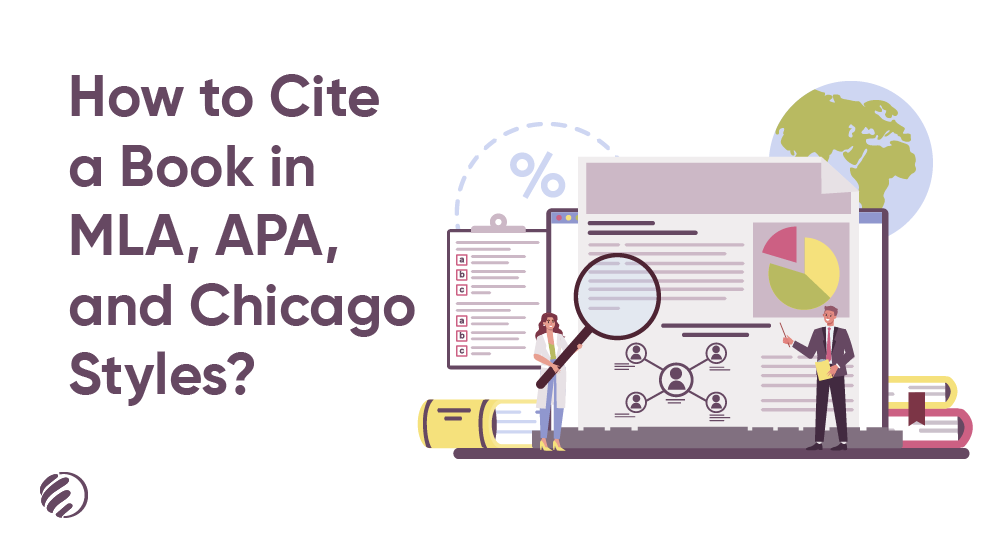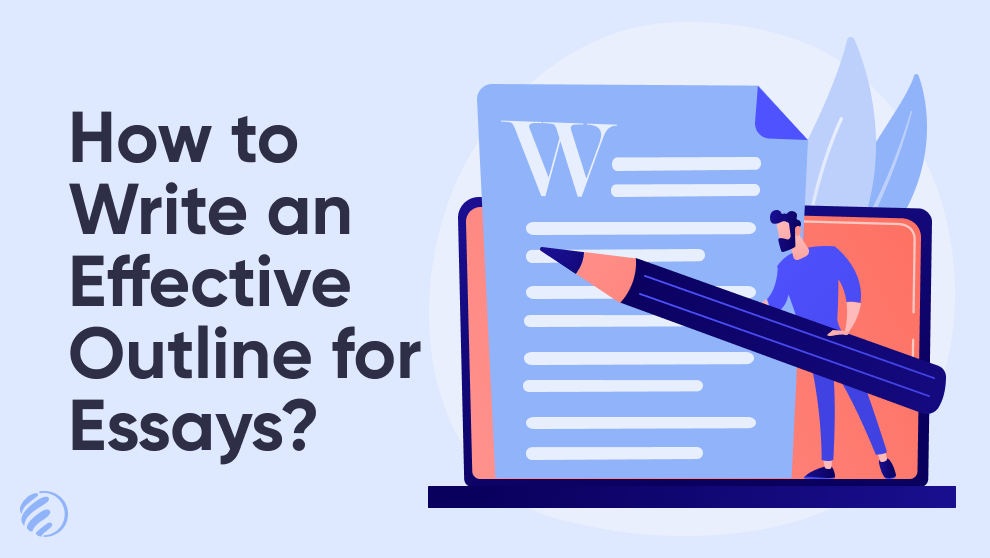You might have heard the famous proverb that “A picture is worth a thousand words.” You can convey a massive piece of information with a single picture if designed appropriately. As technology advances, you can now search by image to find similar pictures. Images are of different types, as it can be scenery, a quote, or even both at the same time. You might have seen or had many images that include lengthy text, especially the scanned ones. People prefer typing all the content they read from the book and prefer clicking an image from their smartphones to save time and effort. But, when it comes to extracting the text from an image, you will feel the real problem. Extracting text from an image isn’t simple, especially if it includes mathematical equations. You need to write the text by yourself or require special premium software to assist you in retrieving text from images. Still, the chances of getting completely accurate results are minimum.
But, wait a moment, you don’t need to get depressed or worried, as we will uncover an easy way that helps you extract text from images without any hassle.
Convert Your Images into Editable Word
You will agree with me that Word is one of the best document formats that allows you to create, edit, and manage your content properly. This format is admired by every person who works with the documents. The easy-to-understand layout and advanced features word format have made it the most useful document format. If you are facing a problem with retrieving textual information from images, then the best possible option is to convert jpg files to a word document.
You can find a number of online platforms that provide you with advanced free and paid JPG to Word converters that allow you to turn your pictures into editable text without facing any intricacies. However, the selection process of an active tool is a crucial task in this process, as many online converters usually include some restrictions. It is suggested to give a try to the advanced image to Word converter available on searchenginereports.net. This online facility doesn’t impose any limitations, and you are not supposed to follow any hard and fast rules for getting assistance from this free tool.
The process of using this tool is straightforward, and the following simple steps are proving this statement.
- Access the site by visiting searchenginereports.net.
- Type “JPG to PDF” in the search bar.
- Once you land on the page, upload your image file by clicking the “Upload” button.
- After uploading the file, click on the convert to JPG button to start the process. You will get the high-quality editable word file within a few seconds.
Primary Reasons for Converting JPG to Word
A few major reasons that force people to convert their images to word files are mentioned below.
Retrieving Text: The most common reason for turning an image file into a Word file is to extract textual data. You might have an idea that the text into an image can’t be copied directly, and you need to convert it into a text format for using the text easily. Therefore, people prefer to convert jpg into Word to extract the text without affecting the formatting.
Modify Text: The textual information included in an image might have to get modified after an upgrade in theory or due to any other reason. However, editing the text within an image is quite challenging and requires special software. But, you can save yourself from all the hassle by converting the image into an editable word file.
At the End
Editing or extracting textual information from a picture isn’t a piece of cake and requires ample time and effort from an individual to get it without damaging the quality. The best way to get the text from an image is the use of an online JPG to Word converter. The information shared above will help you get familiar with the importance of converting an image into Word and the role of an effective online facility for avoiding manual efforts.
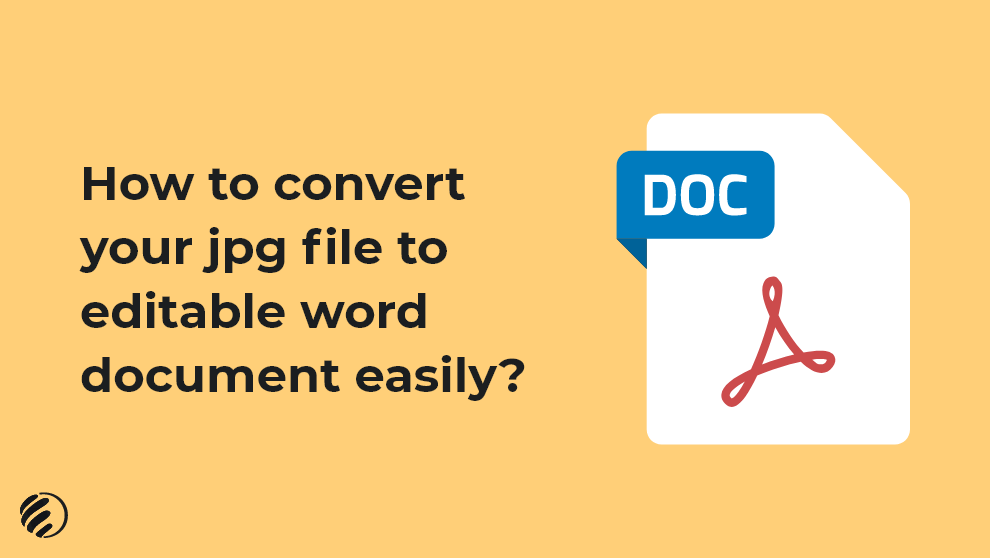
 3700 Views
3700 Views 5 Mins To Read
5 Mins To Read Category: Images
Category: Images July 13, 2021
July 13, 2021