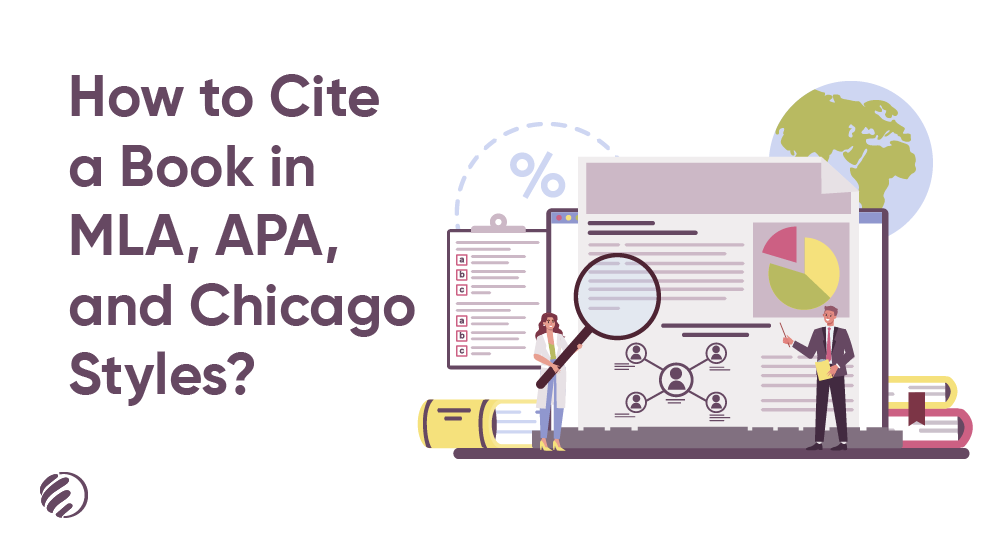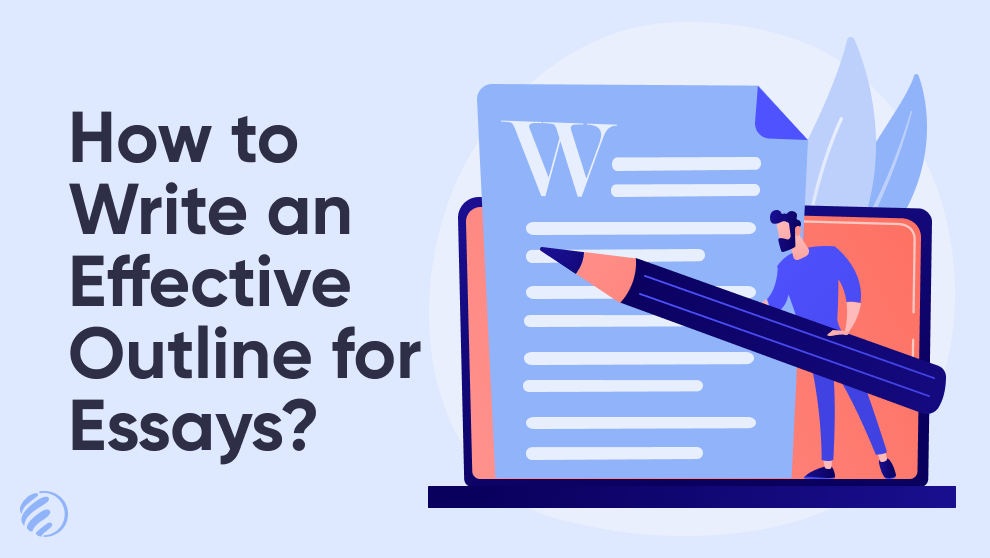Have you ever found an image that belongs to you posted on other web platforms without your permission? Even if you haven’t experienced it yourself, you might have seen several pictures widespread over various websites, but they all don’t have any ownership. Over the past few years, image theft is on the rise, and people face difficulties in detecting the copycats who are using their copyrighted content. If you are unaware of the easiest way to find stolen images over the web, then you have landed at the right spot. In this blog, we are going to deeply discuss reverse image search technology and how it can help you detect image theft. So, let’s get started with the basics!
What is Reverse Image Search?
Reverse Image Search is a service that runs on CBIR (Content-Based Image Retrieval) technique to retrieve similar picture results for the searchers. Every web user must be aware of the search engines, which allow us to enter keywords for accessing our desired results. The reverse image search facility is like an image search engine that allows the users to search with images instead of keywords to find relevant information. With the help of a search by image service, people can find information about any photo without scratching their heads on thinking for appropriate keywords. For instance, if you are unaware of what’s the name of the cuisine you found while scrolling social media, reverse image search is definitely the tool you can rely on.
Find Stolen Images with Reverse Image Search
Finding the copycats has become a piece of cake by using a reverse image search tool. The designers, photographers, and artists can find their stolen images with the help of an online image search facility. The search by image tool like the one available on Searchenginereports.net is developed with advanced algorithms which make sure to retrieve results that will fulfill the needs of users. The database of this online tool contains all pictures that have been posted over the web; hence, it will make sure to entertain all users and help them find what they are looking for.
The steps for finding stolen images are as follows:
Step 1: After accessing the reverse image search tool, you need to upload the picture on which you wish to conduct a similar picture search. The tool comes with various options to upload pictures; you can paste the image URL, browse it from your device, or import a picture from cloud storage (Google Drive or Dropbox).
Step 2: Once you have uploaded an image, the next action you need to take is to click on the Search Similar Images button. The tool will initiate the process and generate results in a matter of seconds.
Step 3: After a few seconds, the tool will display multiple image search engine options on which you can click to view the matching images. The tool available on Searchenginereports.net retrieves results from various search engines, including Google, Yandex, Baidu, Sogou, Tineye, and Bing.
What Should You Do After Finding Similar Images?
The reverse image search tool will help you find all web portals that contain your uploaded picture. If your image is copyrighted and you don’t want any other site to display it, you can take legal action and sue the copycats. Once you have taken action, your pictures will be removed from the web. On the other hand, if you are running a website, you can ask the site owners to provide you with the backlinks against the images they have uploaded instead of taking them down. This technique will improve your site’s authority, as backlinks play a crucial role in this regard. Moreover, the organic traffic of your site will also rise!
That’s it!
You don’t need to go through any hassle for finding stolen images due to the availability of the reverse image search online facility. This tool will provide you with the results you are looking for in a matter of seconds. The straightforward steps mentioned above will help you explore the sites containing your images without permission.

 5000 Views
5000 Views 9 Mins To Read
9 Mins To Read Category: Images
Category: Images August 25, 2021
August 25, 2021