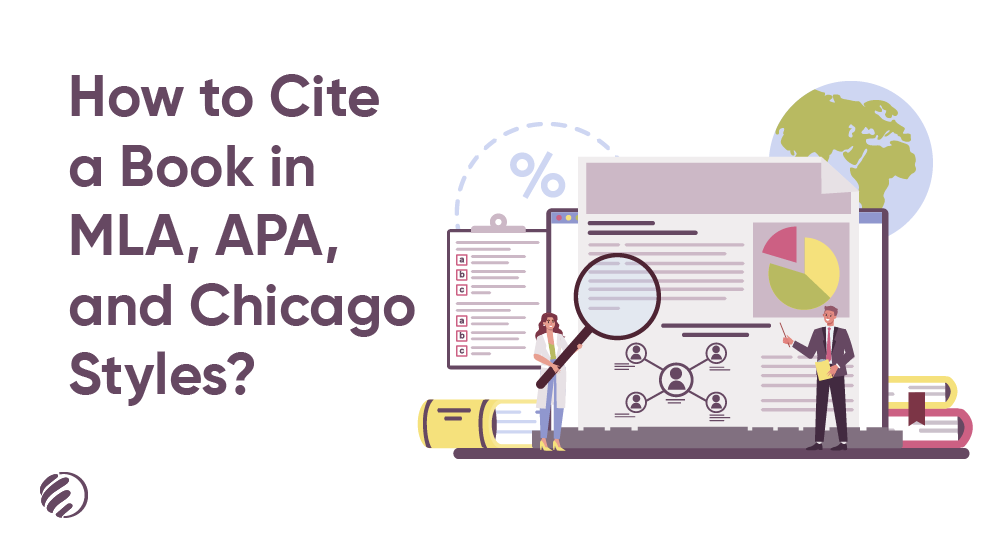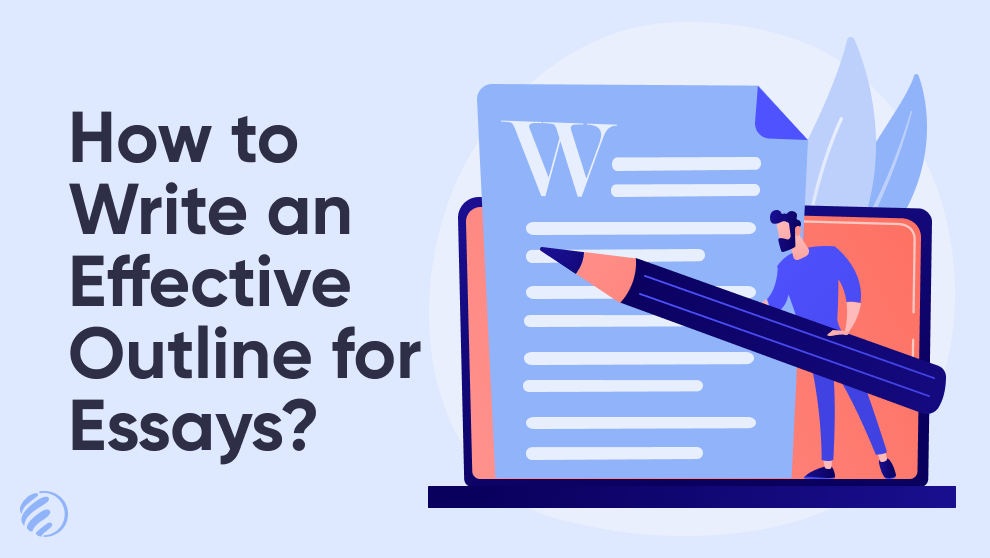TikTok is certainly one of the most popular social media platforms that have millions of users all around the world, and the number is increasing with each passing day. This short video creation application offers users a chance to sing, dance, act, or pre-recorded audio. TikTok claims that its popularity is mainly because of its highly advanced algorithms that provide users with the content they want to see. The application shows its users video content on the basis of their interests. The processing of TikTok’s algorithm is quite interesting and unique. The more a user views TikTok videos, the better its algorithm understands which type of videos he/she wants to watch on this platform.
There is not any doubt that TikTok is one of the biggest sources of entertainment in recent times. However, the only drawback of TikTok is that it consumes a massive amount of internet megabytes. Moreover, you cannot view your favorite TikTok videos if you don’t have access to the internet. But, the problem can be countered easily by downloading your favorite TikTok videos. Saving the videos online will enable you to enjoy your favorite short videos whenever you want without connecting your device to the internet. There are ways that enable you to save your desired TikTok Videos on your smartphone, including iPhone. You can also download short videos on your Apple Phone directly from TikTok, but the downloaded videos will include a watermark.
Don’t want any watermark on the downloaded TikTok videos? Well, don’t fret out; we are going to elaborate on the simplest way of downloading TikTok videos without a watermark on an iPhone in this blog post. But, before that, let’s find out what watermarks and why TikTok uses them.
What Is a Watermark?
The watermark is a text or visual icon applied to a document or video. This information denotes that the video is the sole property of its owners, and you need attribution to reuse or repost it. TikTok videos include a watermark that comprises the platform’s official logo and the username of the short video creator.
You might have an idea that sharing published content without taking the permission of its creator is a crime. TikTok also follows this rule. It is also mentioned in the guidelines of TikTok that no one can repost, share or copy the TikTok videos without the owner’s consent. However, there can be a possibility that the watermark on TikTok videos
Why do Tiktok Videos Have Watermarks?
There are plenty of reasons that lead TikTok to use watermarks on its videos. Here are a few most prominent of them:
-
Protect Videos from Copycats
A watermark usually includes information regarding the creator of the content. This visual or textual information lets everyone know that the content is copyrighted. Moreover, the watermarks also prevent copycats and spammers from using content as their own creation for illegal or unethical purposes.
-
Depicts Your Creativity
It takes a massive effort and time to create an inspiring and engaging TikTok Video. Therefore, the content creator must deserve appropriate acknowledgment for his/her efforts. The watermarks are a great asset that acts as your brand. People use the information of watermark to reach your profile and view your other videos once they find your content catchy and appealing.
However, many people who want to repurpose their TikTok videos on other social media platforms don’t want these watermarks. Fortunately, there are a few ways that help you remove watermarks from TikTok videos using the iPhone.
Simplest Way to Download TikTok Videos without Watermark on iPhone
Removing watermarks from downloaded TikTok videos is a complicated and time-consuming task. Therefore, we suggest you opt for methods that enable you to save TikTok videos without watermarks. The following easy-to-execute method will allow you to download short TikTok videos on your iPhone without any visual mark straightaway.
- Search for the TikTok video you want to download and copy its link.
- Reach on the TikTok downloader on Searchenginereports.net and paste the video’s link in the given field.
- Press the download button to start the process and download the video TikTok on your device.
The downloaded video with this method won’t include any watermark or visual symbol.
Other Ways to Remove Watermarks from TikTok Videos
A few other ways to remove watermarks from TikTok videos on iPhone are shared below.
-
Try Video Editing App
In this method, you first need to search for a watermark remover tool on the App Store. There are tons of paid and free tools available on the App Store that can assist you in removing watermarks from TikTok videos. However, free tools will surely bombard you with disturbing ads or may need in-app purchases to work. On the other hand, paid tools will definitely require a huge amount of money which might be challenging for most people to invest just for removing watermarks from short TikTok Videos.
-
Crop the TikTok Video
Cropping the TikTok video is another approach that can help you in removing the watermark. However, you may have to compromise with the modified aspect ratio. Also, the method can work for you if the video subject is centered. But, keep in mind that you must have adequate skills to edit your videos and remove watermarks from them.
Conclusion
Instead of following different ways to remove watermarks from TikTok videos, saving short videos without any watermarks in the first place will be a practical approach. The easiest way discussed above in this blog post will enable you to download TikTok videos without a watermark on your iPhone. The assistance of the TikTok video downloader available on searchenginereports.net is immensely useful for fetching unlimited TikTok videos without any watermark on your device.

 800 Views
800 Views 9 Mins To Read
9 Mins To Read Category: Tiktok downloader
Category: Tiktok downloader August 29, 2022
August 29, 2022