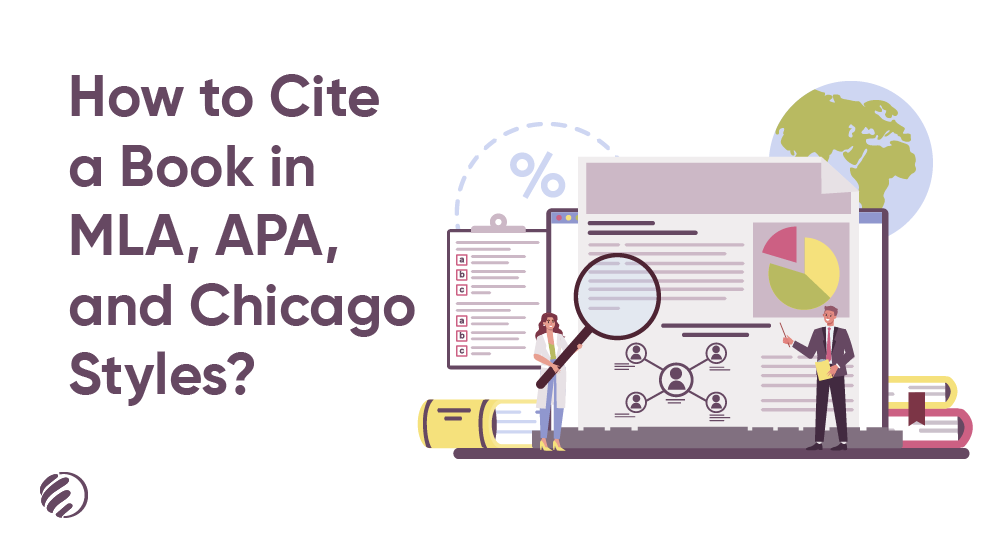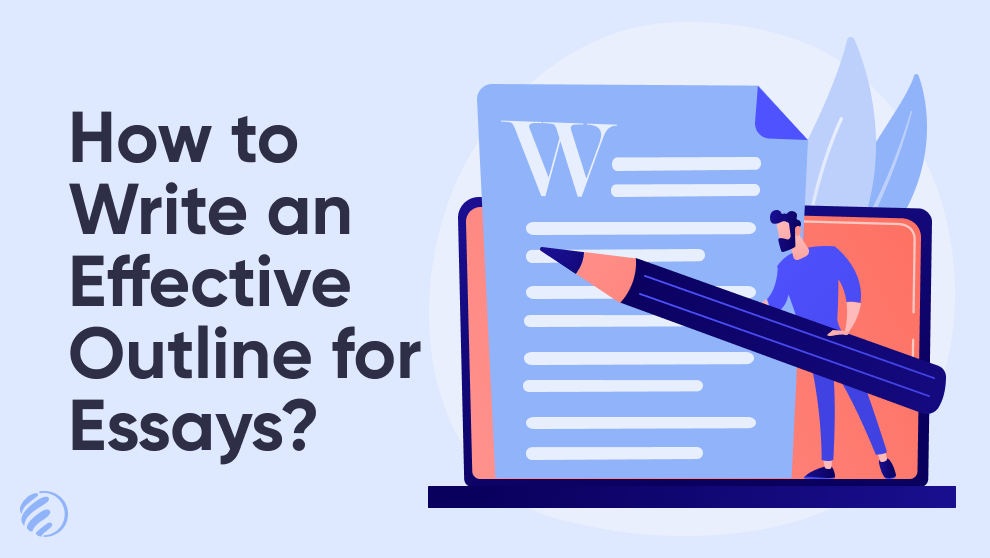Analyzing your competitors’ actions is essential to create a compelling marketing strategy. In addition, this analysis assists marketers in learning where they should put their efforts to improve ROI and generate more conversions.
Moreover, competitive research also answers the following questions;
- How are they presenting their products?
- What kind of content are the competitors using to catch the audience’s attention?
- Which specific marketing platforms are competitors using to attract visitors?
- What kind of images or other graphical data are they using to strengthen their marketing strategies?
- What are the loopholes of their strategy that you can exploit?
However, many marketers only focus on a few things while researching their competitors. For example, they check their targeted keywords, the use of those keywords in their content, and where they rank over multiple search engines.
Competitor analysis is much more than only checking SERPs and finding keywords. It also includes what kind of graphical data they use. Those who miss this aspect make a massive mistake as most businesses emphasize visual content as they know its importance. In fact, for most companies, especially eCommerce stores, the graphical data is more important than other types of content. Thus, it is imperative to learn what competitors are doing in terms of graphics. When it comes to graphical content analysis, you can utilize an incredible tool: Google’s Advanced Image Search.
Let’s learn what it is!
What Is Google Advanced Image Search?
As the name suggests, Google’s Advanced Image Search is an online utility that helps netizens find required images. However, it is a bit different from other image search methods. That’s why it is called advanced. It allows internet users to use multiple filters to find their preferred images, including words, size, aspect ratio, colors, domain, format, usage rights, region, and image type. Together all these filters make Advanced Image Search more precise and efficient. As a result, students, researchers, marketers, business owners, and people of every field use this facility to find the exact pictures they need.
Although most people don’t know about this utility, it is very effective for image search. All those who know how to use this facility can quickly gather the data they need. However, most people don’t know how to use this utility efficiently. But don’t worry. The next part of the article is about its usage.
How to use Google Advanced Image Search?
Using Google’s reverse image search facility isn’t that complicated if you know what you want Google to show you in return for the input. However, the problem occurs here. Many don’t know their needs or how to get the required information.
Here is an easy way of getting information from this platform.
- Read all the filters
- Know your needs
- Fill out all the boxes with relevant data
That’s it. Most people don’t know how to fill out the filters correctly. However, if you are aware of it, the rest of the work is as easy as searching for anything on Google.
Why use Google Advanced Image Search for Competitive Research?
Do you know why you should use this tool for researching your competitors? Simple. It is the best in the business. No matter whether you want to know who your competitors are, what they are offering, where they are publishing their content, etc., this utility by Google can help. Here are some reasons to use Google reverse image search for competitive research.
Identifying Competing Brands
To excel in the competitive market and get your share, you must know what brands you are competing with. This information is much more crucial than many other things. It can help you decide how much you need to invest in marketing and advertising, which brand values you need to emphasize, where you should post your content, and which marketing strategy could be more helpful for you.
Google’s Reverse Image Search can help you know your real competitors. Usually, when marketers or brands start competitor research, they search for them on Google using various keywords. But they get many irrelevant results in return which wastes their time. However, this utility provides users the chance to specify what they want. For example, they can add and exclude some keywords. Furthermore, they can also select regions. Region selection is essential in competitor research since local brands are generally the actual competitors.
Analyzing Product Offerings
With this online utility, any business owner can easily find out what their competitors are offering to their clients. To analyze your competitors’ products, you have two different options.
- Directly use their brand name in the Image Search; it will show you their product images. Most companies add brand names in alt tags. That’s how you can reach their product images in no time. Moreover, you can easily reach where else they have posted their content using the brand name strategy.
- Use their domain name in the search. With this, you will quickly reach all the images they have uploaded on their websites. It can help you directly acquire most of the data regarding your competitors that you need.
Brush Up on Competitor Price Points
After you know what products your competitors sell, you also know their prices. This information is beneficial for you. Once you know the basic price points set by different brands, you can easily decide your price points as well. As a result, you can win consumers’ trust and boost your sales by keeping prices lower than the market.
Reverse image search to Find Guest Blogging Opportunities
Once you get the product pictures of your competitors with Google Advanced Image Search, now is the time to utilize them and get more data from them. With reverse image search, you can quickly learn which online platforms can assist you in marketing.
Just upload your competitors’ product images to a reverse image search tool, and it will show you where the same or similar data is uploaded. Then, by analyzing and scrutinizing them, you can easily find guest blogging and marketing opportunities. Ultimately, it will help you improve both organic and referral traffic.
Write Better Product Descriptions
The more products you analyze on the internet, the better it is for you to know how to write more impressive product descriptions. It helps you learn the best ways to describe your products and enlightens you with unique selling points that people can associate with. That’s how this online utility can assist you in building trust and improving sales.
Google Advanced Image Search Frequently Asked Questions
Let’s answer a few questions regarding Google’s Advanced Image Search!
How can I do an advanced Google reverse image search?
To perfectly utilize this advanced facility by Google, you need some information about what you want. With that information, you can easily fill out every box and tell what you need. On the other hand, if you have an image saved on your device, upload it to “Google search by image.” It will show you similar photos in no time.
How do you reverse image search on the phone?
The process is the same on both mobile devices and desktops. If you want to use Google’s search by image utility on your mobile phone, open your browser, go to Google, press the camera icon in the search bar, select the picture, adjust it, and you will get the results on your screen.
How do I refine Google Image Search?
Google offers two different image search methods. Both of these methods require different ways to refine your search. For example, suppose you are using the Google Image search facility. In that case, you need high-res images, as the reverse image search engine presents results according to the pictures. Moreover, you can also crop them from the key object for better results.
On the other hand, if you are using Google’s Advanced Image Search, you need to get more information about the images you want against your input. After getting that information, fill the maximum boxes with the acquired data; that’s how you will get the refined results.
What is the best image search lookup?
Almost every search engine has created its image search lookup. Each of them has some strengths, making them a better choice than others. Similarly, they also have some limitations. Here are the best image search platforms that you can use for competitive research.
- Yahoo
- Bing
- Yandex
- SearchEngineReports
Google Advanced Image Search: Conclusion
Google’s Advanced Image Search facility is excellent for competitor research. It is among the best tools you should add to your competitor research toolkit. The reason is that it provides the answers to various questions. For example, it educates brands on how their competitors are showcasing their products, which platforms they are using for gaining traffic, their key selling points, what products they are offering, etc. Acquiring all the information is valuable for your brand as you can make strategic decisions and win your market share.

 500 Views
500 Views 10 Mins To Read
10 Mins To Read Category: Images
Category: Images December 21, 2022
December 21, 2022