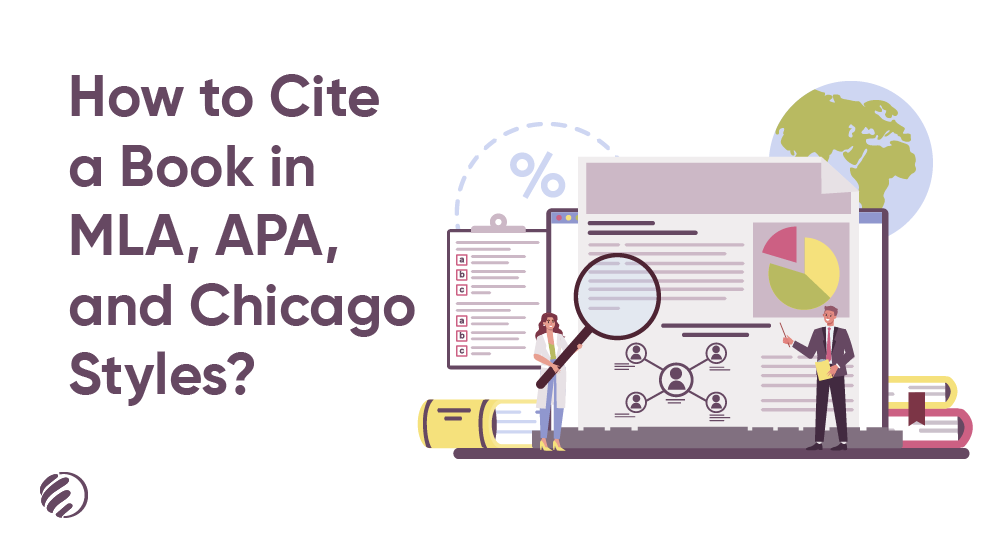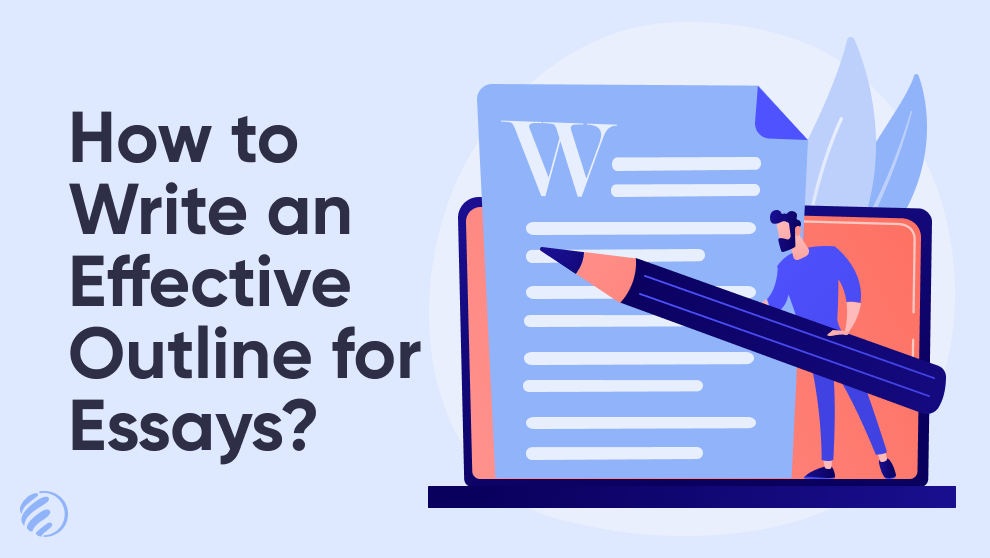Canonicalization sounds similar to a training course or a weapon. The actual meaning of canonicalization is different for SEO. It is an essential feature of organic search engine optimization. Proper canonicalization signifies that search engines crawl maximum pages of a website. It will consolidate your PageRank and link authority to increase the strength of your link profile. It means your website has fewer or no broken links from rival sites. The bad practices of canonicalization may have opposite effects. Because of lousy canonicalization, you can lose the authority of your link.
For instance, if you have an e-commerce store:
- Nia’s Nerdeved and its homepage is http://www.niasnerdeved.com/.
- The store is also live at http://niasnerdeved.com/
- http://niasnerdeved.com/index.html.
People will find all three versions of your home page. They will not recognize the difference, but search engines can identify these URLs. Google bots can see three different pages on the web. The additional URLs can hurt the SEO of your website. In the first step, you will lose the authority of your link. Keep checking & analysing your site or blog using free SEO tools.
- If a blogger visits http://www.niasnerdeved.com/ and links it
- the second blogger can land on http://niasnerdeved.com/
- the third blogger will be on http://niasnerdeved.com/index.html
Google bots will see three links on different pages and give one vote to each link. These links send three commanding signals to Google bots for the home page of your site. They will split into three weak votes for three pages. If three blogs have a similar link of your site, your website will get three votes for its homepage.
Best Practices for Canonicalization
If you want to avoid the consequences of bad canonicalization, here are some simple tricks to follow:
- Get the advantage of a 301 redirect checker to make sure that the home page of your site gets a single URL.
- Link your homepage consistently within your site. Use one URL for the homepage and don’t mix it with similar URLs with some changes.
- You can’t utilize tracking IDs in the navigation of the internal site. Several websites add different stuff, such as ?source=blog in the navigation. It allows you to track the movement of users with analytics reports. You can use reports of navigation path and web analytics referrer. If you have to utilize tracking IDs, make sure to change the software to use (a # sign) hash mark instead of one question mark. Search engines often ignore things after a hash, so you can avoid confusion.
- Tracking IDs are not good to use in organic links from several other sites. If you need the assistance of an external link with SEO, don’t put any tracking ID in this link.
- Pay attention to pagination available on several sites. Pagination allows visitors to click 1, 2, 3, 4, etc. to jump to the next pages in articles, product lists or search results. It is fine because every page has a separate URL.
- For instance, the URL of page 1 is www.niasnerdeved.com/article.html.
- Your website should take your visitors to this link when they click 1, instead of www.niasnerdeved.com/article.html?page=1.
You should use your common sense while building your website. If you want to change the footer, header, and other elements of the page, use cookies to do it. The canonical tags are the little gadgets to tell the correct URL of a page to search engines. A tag specifies the source URL or page with original content to search engines. Conical tags declare a page as its individual source or declare duplicate pages to reference relevant sources. Search engines use these tags to combat the issues of duplicate content. It is one of the critical factors to provide ranking value to search engines. Keep checking for duplicate content using free plagiarism checker.

 987 Views
987 Views 5 Mins To Read
5 Mins To Read Category: General
Category: General November 10, 2018
November 10, 2018