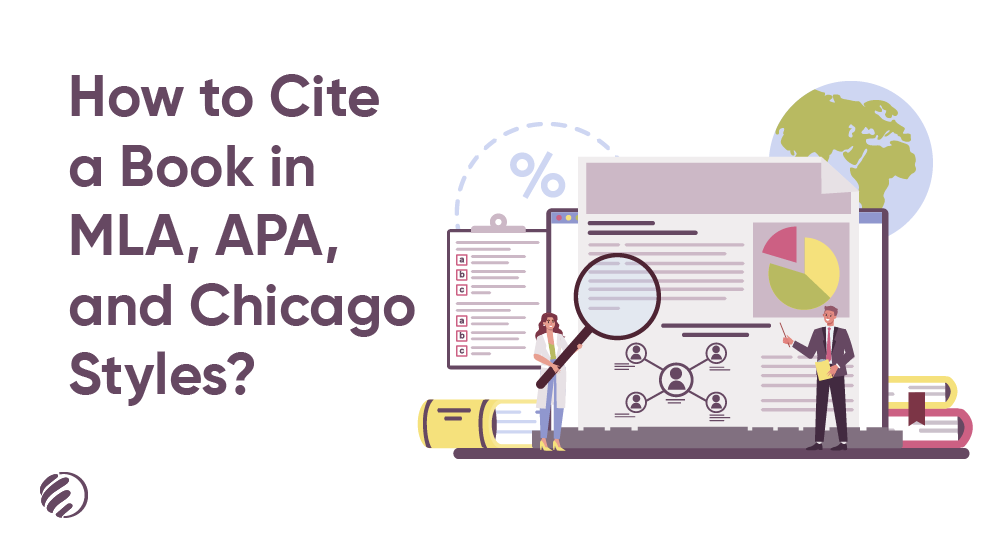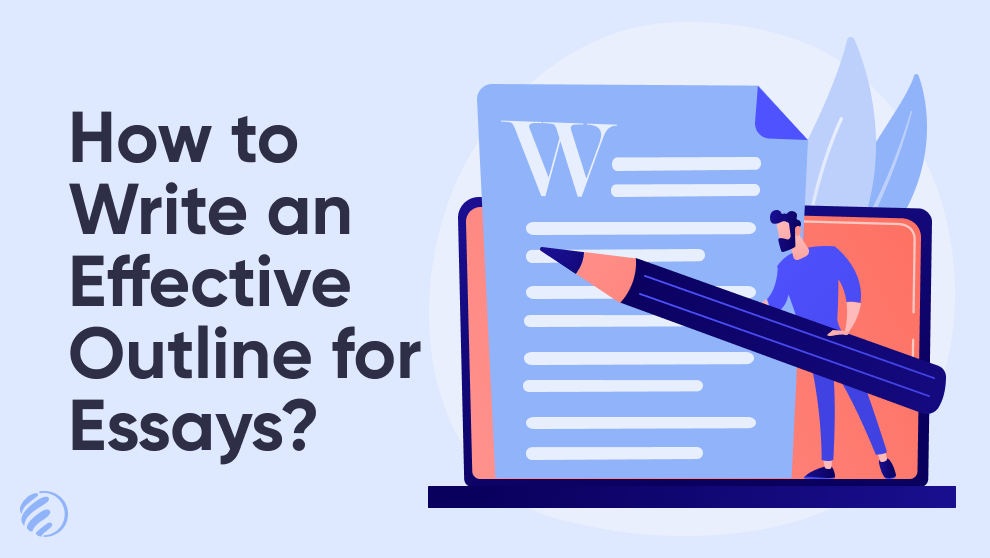You are watching a video online or playing a game, and the video or the game starts and stops and continues with this erratic behavior. This becomes quite frustrating, and you want to know what’s wrong. You might also come across the message ‘buffering’ or a little wheel spinning being displayed on your device’s screen. There can be several reasons associated with this slowness of the internet.
Reasons For Internet Being Slow
There are too many devices sharing the internet: If you are using the internet in a public place, there would be several other users who are concurrently sharing the internet bandwidth with you. If the internet modem is in your house, other family members and their devices (smartphones, laptops, smart TV) may also be using the internet at the same time.
Your Internet Service Provider has too much traffic: The internet service provider gives its users a ‘shared’ bandwidth. This means that other users are also using a part of the internet bandwidth that you are using. When traffic increases, the internet service provider’s servers keep switching users. It’s like being at a traffic signal. You stop when the light is red and go when the light is green. Similarly, internet service providers will halt traffic while servicing other users.
The video or game portal is overburdened: When a lot of people are watching the same movie or playing a game. The movie or game provider sends you a bit of the film or game and moves on to send another user a bit of the movie or game. After servicing all of them, it comes back and gives you the next bit. It’s like if you are standing in a line waiting to be served food. The waiter serves the first course to each customer in turn and then returns to the first customer and serves the next course. So, you are forced to wait before the second or third course is served to you.
Your internet speed is slow: You are trying to browse the internet, and you realize that it’s slow. This means you need to check your internet speed and see if you are getting the internet speed that you are paying your internet service provider to provide.
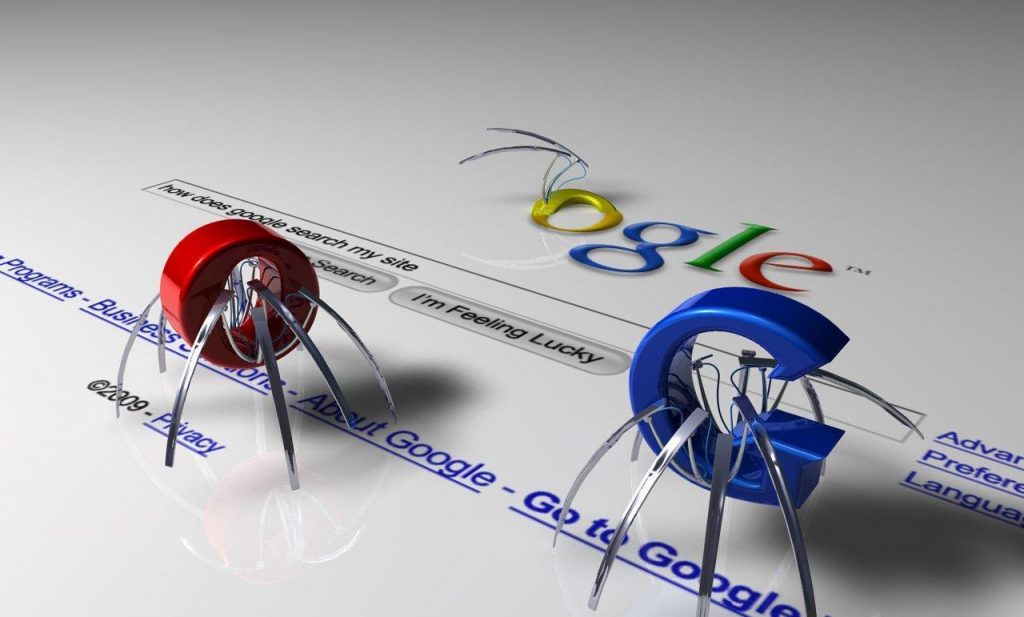
How To Check Your Internet Speed
Testing your internet speed is quite simple. Enter ‘Internet speed checker’ in your browser and several sites will be displayed that provide this service. Some of them are free, and for some, you need to register and pay for the service.
Select the tool that you want to use to test your internet speed. The application will show you the server to which it is going to connect to perform the internet speed test. Some of the internet speed test applications allow you to select the server on which to perform the test. Or it will ‘ping’ a select number of servers and select the server that has the shortest ping. In simple words, it sends a packet to a server and notes how fast does the server respond with a reply message. After that, it will get the selected server to send a packet of data to check the download speed. After that, your computer or laptop or smartphone will send a packet to the server. Once the packet is sent the application successfully will display the upload.
Now the ping speed, download, and upload speed will tell you what your internet speed is. The question here is ‘what is a good internet speed’. 10Mbps is an excellent dial-up internet speed for streaming full HD video and audio streaming. Anything less will be slow, and you might experience buffering.
Dial-Up Versus Broadband
The common internet connection is made via dial-up modem. When you turn your modem on, it dials the internet service provider (ISP) number and establishes a connection and your internet is up and running.
Broadband internet is faster than conventional dial-up. It uses fiber optic cable or radio waves to provide connectivity. Good average broadband speed is 36Mbps. Enter ‘my broadband speed test’ on your browser, and if you have a broadband connection, it will display the broadband connection speed.
Do remember that you might not be getting the internet speed that your internet service provider advertises. At times the internet speed will be fast or slow depending on how many users are sharing the connection.

 15 Views
15 Views 5 Mins To Read
5 Mins To Read Category: SEO
Category: SEO March 14, 2019
March 14, 2019