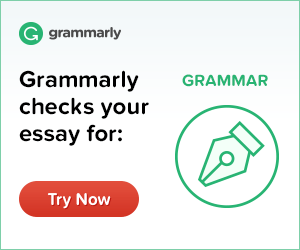WHAT IS MY BROWSER
Get information on the current version of your browser and find out if you have disabled options that require authorization.

Getting Browser details
At times some internet users ask this question; “what is my browser?” They are either news entrants in the World Wide Web and are using a browser for the first time to surf the net or and have no idea about it.
The popular browsers in use right now across the world are Google Chrome, Firefox, Internet Explorer and Apple users use Safari. Google Chrome is the world’s leading browser today, and Google has become the world leader in search engines and some other internet applications.
At times internet users get messages inviting them to download a certain browser, and they are not sure if they want to. Also when you download a browser, you get a message ‘make this your default browser.' It’s up to the user to decide whether he or she wants to do this.
Some user applications require that the user has a certain browser. For example, if you are working for an organization and their applications are designed to run on Firefox. You would have to download Firefox to do your job. Operating systems like Microsoft Windows come with a preinstalled browser; Internet Explorer.
If you have just bought a laptop or desktop and are installing Microsoft Windows on it; Internet Browser would be the first browser you would use to use the internet. Most people who run Windows download and install the first anti-virus, drivers, and a browser of their choice using Internet Explorer. After that, they pretty much stop using it, although its icon is displayed in the ‘Start bar.'
Most of us tend to install one browser and use it. We feel comfortable with it and enjoy using it and stick with it for years. We know its quirks and abilities and don’t feel comfortable giving it up.
In case you want enhanced security, faster-browsing speed, customizable plug-ins and options, a different browser can have an enormous impact on your internet life. Here are some of the most popular browsers:
- Google Chrome
- Opera
- Mozilla Firefox
- Microsoft Edge
- Apple Safari
- Microsoft Internet Explorer.
Google Chrome heads the world ranking in browsers. It's cross-platform, incredibly stable and has just about the nicest presentation. It has some extensions and parental control and can be tailored to perform at maximum efficiency.
Its downside is that it’s very resource hungry and if your computer doesn’t have sufficient RAM its performance deteriorates very fast.
Opera is a very efficient but sadly underrated browser. Very few people use it although it has some superb features. The Opera Turbo feature is ideal for people who have dial-up or slow internet connection. It compresses the web data and routes it through its servers. It also has an integrated ad blocker and power saving mode.
It would suit laptop and tablet users who have limited RAM in their machines and not very good internet connection.
Firefox was once the leading browser but has fallen behind. It’s updated after every six weeks and has a raft of extensions available. Somehow its design has not been updated, and it doesn’t appear to be very user-friendly.
It’s a robust, dependable and efficient browser and retains its popularity.
We fail to understand why Microsoft needed to develop a new browser for Windows 10. It may be having some slick features but it’s not downward compatible. This is a big negative point. If Microsoft thinks people will jump on installing Windows 10 they should rethink again. They could not wean people of Windows XP onto Vista as it was unstable. It’s only after Windows 7 proved to be stable people shifted to it.
Microsoft Edge will be popular among people who use tablets with Windows 10 on it. But for the majority of Windows users Edge offers them nothing as they are still using Windows 7 or may have moved on to Windows 8.
Safari comes inbuilt on Apple desktops, and laptops and Apple users are quite happy using it. Its fast and energy efficient and that’s why notebook users prefer it. It has some handy tools which allow users to find and share favorites. Safari works with iCloud which allows users to browse seamlessly across all devices.
Apple users seldom install another browser on their notebooks as Safari is efficient, fast and reliable.
Microsoft internet explorer has had a long run in the browser world and is perhaps one of the oldest browsers in the computing world. It has perhaps also been one of the most used and popular browsers in the recent past before Google and other browsers entered the scene.
Internet explorer has had its ups and downs and it seems Microsoft has never paid attention to making it a top competing browser. There are some cosmetic changes that are made to it, but users tend to shy away from it. Microsoft should make an effort to upgrade and make Internet Explorer a competitive browser. They have the technical expertise and resources to that.
If you are interested in knowing what your browser is go to searchenginereports.net and scroll down the ‘Free SEO Tools’ icons till you spot the icon. Click on it and it will tell you which browser you are using. Its version number and the Operating System you are using on your computer, laptop or tablet.
This information can be handy if you are developing a web application and want to see how it appears on different browsers. You can install different browsers and run this utility on them. After knowing which browser you are using you can tweak your application to suit it.
Users in an internet café might want to know which pre-installed browser they are using and might want to change it. However regular internet users know which browser they are using just by looking at it. They have used different browsers in their surfing years and are quite familiar with the different browsers.