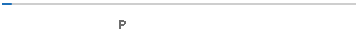Unlock PDF
Accidentally locked your PDF. Let our tool eliminate the lock from your file. Tap the “Upload File” button and begin unlocking your portable style document.
There can be many reasons to why one can't remember a password, one of them is that the password wasn’t used for a long time. There is a reason to why it is suggested to change passwords to your accounts now and then especially if some document or report contains vital information on you. Simple password protection based on alphabets might not be the best way to secure your accounts because passwords can be guessed easily especially if someone sees you typing one.
Forgetting a password to your password protected file can be bothersome especially if you are someone who is working on projects and create unique passwords for each file. If you usually use two different passcodes for a single file, one is to prevent someone from opening it, and the other is the administrative one which allows changing the permission settings. Now, if you have ten files that means twenty passwords so we know it is hard to memorize all and it might be annoying if you happen to forget which is why we brought PDF password remover. So, don’t worry we’ll take care of the situation and get the PDF back to you in no time.
THOROUGH ENCRYPTION AND ADVANTAGES OF PDFA PDF file is beneficial for everyone. Most of the people convert word to pdf as it allows to save multiple files in one document which can be accessed from any operating system. Today’s smartphones come with a PDF reader and editor which means you can easily edit them without using any external software. These files when locked cannot be accessed by amateurs or people who aren’t aware of advanced tech.
There are certain locks and encryptions which cannot be cracked with PDF un-lockers as well. These files are encrypted thoroughly with encryptions like AES (Advanced Encryption Standard) and are useless without a password, and this type of encryption is used to secure sensitive information. A PDF password remover online can remove any kind of password from a file, but if the document is encrypted thoroughly with such standard, then there is no way to access the file. Such encryptions use a 128-bit or 256-bit powerful algorithm and were developed for this very purpose.
Tip: Use symbols and alphanumerical characters to create strong passwords with password generator and add extra security layers with the help of verification options.PDF offers different types of securities according to the sensitivity of the information in the files. These locks can be used for the following purposes:
1. Content Security and Permissions PasswordLet’s say you made some changes in the original document and didn’t want anyone else except you to make changes in it then content integrity is essential. So when you make changes to a file, it is better to lock PDF before exporting because if you don’t it will stay editable and people might make some changes to it. If you have some forms embedded that needs to be filled out by people, then make sure to use this type of security from preventing people from altering the structures. One thing to remember if you aren't good with memorizing passcodes then try noting them down somewhere safe or use our unlock PDF tool to take care of the matter.
Just a tip: After unlocking the files, convert PDF to word and make the desired changes as you want.
2. Protection with Digital SignaturesThis is the type of security in which a person can read the document but can’t modify. This type of encryption is used in making business contracts also it means you personally locked it because it contains your digital impression. So, if someone tries to unlock it using their digital print, you will find out immediately because of the mismatch.
Just a tip: Stay a step ahead from everyone. Convert your presentations from PPT to PDF. At the time of presentation, Surprise them all with your PDF format presentation.
3. Document Open PasswordThis is the lock which is most commonly used, and it ensures security. The file cannot be accessed without a password, and these files typically contain critical information and cannot be altered, read but can be copied even after copying the lock stays intact. Forgetting passwords for these files can really be a headache, but our PDF crack can unlock your file.
Our PDF tools can be reached from any Operating System, and if you are using a smartphone, you can use various browsers for this purpose. This is for your convenience, so you don’t have to use any disturbing software for this purpose. Using third-party applications require time and surety of removing PDF password is still uncertain. Such software ask for particular skills and a little tutorial plus upon downloading what if you get a surprise that it is not for free? Whereas our PDF password unlocker is free of cost and doesn’t even require any sort of registration.
This online tool can help you remove security from PDF in case you forget passwords. There are several PDF password crackers available online, but it is difficult to find the right one because not all of them offer free services. However, that’s not the case with ours. It’s free!
Follow these easy steps on how to remove password from PDF:
- When you are on the page of Unlock PDF, you will see a large box with an icon that says “Upload PDF file to Unlock”.
- Below the box, you will find an Upload button which upon pressing will open a small window from where you have to select the file you wish to unlock. The second option is you can choose the file “From Dropbox” in case you have several records and have saved most of the important ones in a drive.
- When you are all set up all you have to do is the press the “Unlock PDF” button, which will start the process of unlocking your PDF file, it won’t take long so stay put.
Our connections are safe and secure all of the files you upload which you wish to unlock will be removed from servers after unlocking a password. So, feel free to unlock PDF files and documents without any reluctance, our browser-based tool works on every platform without any complication. Many other useful PDF tools like as Merge PDF and Split PDF, JPG to PDF and PDF to JPG, Rotate PDF and much more.