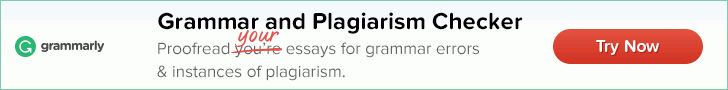Twitter Card Generator
Produce a twitter card and embed it on your site to increase the traffic and to add more to the appearance of your website. Write the required information in the fields and press the “Copy” button located in the results area.
Result
<meta name="twitter:site" content="">
<meta name="twitter:app:name:iphone" content="">
<meta name="twitter:app:id:iphone" content="">
<meta name="twitter:app:name:ipad" content="">
<meta name="twitter:app:id:ipad" content="">
<meta name="twitter:app:name:googleplay" content="">
<meta name="twitter:app:id:googleplay" content="">
In today’s World Wide Web world social media has become an integral part of people’s lives living in this world. Social media has become an addiction, and a large number of people are dependent upon it. Facebook and Twitter are the most recognized social media forums followed by Instagram and others.
Facebook launched a Meta tag for web pages to get more traffic through the Facebook site. Similarly, Twitter has also now launched Twitter Card. You can use a Twitter card generator to get a Twitter card.
With the Twitter card, you can attach content summary, photos, videos, and media experience to Tweets. Visitors to your website will have a Twitter card added to their tweet which then becomes visible to their followers. It in turn for the website owner means more traffic will be generated to the site.
Twitter was created in 2006 and rapidly gained worldwide popularity and in 2016 had more than 316 active tweet members. When any major event takes place, like the US presidential elections, more than 40 million tweets were sent.
Initially, when Twitter was launched, it restricted members to typing and sending messages not exceeding 140 characters. This restriction remains, and it forces people only to send important messages. Twitter has recently allowed account holders to attach photos and videos.
It takes five minutes to implement Twitter card tags to your website. It takes another five minutes to get Twitter’s approval. After that, you are ready to go. Twitter approval is necessary, and in this process, Twitter visits the requesting website and examines its contents. Once its satisfied that the site is not a porn or malicious site it gives its approval.
Twitter continuously monitors the website that has Twitter cards to ensure that they are not breaking any of Twitter’s rules
There are three types of cards which are: content summary, photo, and video. Summary Twitter cards are used for posting a summary of the content while photos and videos cards are self-explanatory.
There are some Meta tags which are Twitter-specific and are used for all card types, and there are some that are card specific. All Twitter tags start with the prefix Twitter:
- There are some generic Meta tags that you would use when creating all types of Twitter cards.
- Twitter: card – Here the type of card to be created: summary, photo, or video is given.
- Twitter:URL - The website URL that should be used for the card. This URL will be the same as the page's canonical link.
- Twitter:title - The title of the content, photo, video that should be displayed in the Twitter Card.
- Twitter:description - here you will write a 200 character summary of the content at the given URL.
- Twitter:image - A representative image URL for the content. You can just place your website or business logo here.
Cards that are media specific require a bit more information. You have to give the information for Twitter to recognize the media you want to share. The cards contain:
- Twitter:image:width -
- Twitter:image:height -
- Twitter:player -
- Twitter:player:width -
- Twitter:player:height -
- Twitter:player:stream -
- Twitter:player:stream:content_type –
The tags are self explanatory and you can get help on creating them from Twitter. These tags have to be written in the Meta tags format and uploaded on the website. The easier way to generate the Twitter Card tags is by using searchenginereports.net SEO tool Twitter card generator to generate the required code.
Twitter must approve your site before they issue you a Twitter card. This is to prevent porn and illegal sites from promoting their activities. You apply online for Twitter card approval. The site will ask for some basic information regarding your website and the cards you intend to use.
Once it goes through the process of validating your website, it will send you its approval. Twitter says that it will take two to ten days to finish the validation process. Once Twitter gives its cards approval, you can start using them.
If you are facing issues on your Twitter cards ensure that your robots.txt file is not blocking Twitter. The robots.txt may be disallowing Twitterbot. In this case you will have to change the robots.txt to allow Twitterbot. It means remove any ‘Disallow’ for Twitter in the Robots.txt file. You want the Twitterbot to visit the site and pickup the linked content.
If you are having problems on generating Twitter cards or you are not familiar with Meta tags and their placement in your website’s source code. You can get help from searchenginereports.net Twitter card generator. This is a free SEO tool and can be found when you navigate in your browser to the site. Scroll down the icons in ‘free SEO tools’ and when you find the tool, click on it.
After you enter the required fields the Meta tags for Twitter cards will be generated. If you have mistakenly entered wrong information, you can go back and correct it. Copy the generated Meta tags for Twitter cards into the head of your website. Test it, in case of any mistake go back to the Twitter card generator tool and generate the code again.
Replace the incorrect code in your website’s HTML head and refresh and run again. If all goes well your Twitter Cards will be visible to your followers.
Your website’s traffic should get a boost from this and your goal should be achieved. Remember to keep posting fresh content on your website as people tend to very easily forget yesterday’s news.
You can get more help from Twitter lead generation and Twitter lead generation system sites that will teach you how to use Twitter cards to boost your website traffic. Improved traffic means better ranking and visibility on search browsers. This in turn means more business for you.