REDIRECT CHECKER
Check what type of redirect is being used by a webpage. Copy and paste the URL of the page in the "Enter URL" field and click on the "Check Redirection" button.
The understanding and implementation of URL redirects is essential for a healthy website.
URL redirection is necessary for different reasons, such as to avoid broken links after moving a web page, URL shortening, to enable different domain names belonging to the similar owner, for privacy, and easy navigation of a website. Sometimes, redirection is used for hostile activities, such as malware distribution or phishing attacks. A redirect generator helps you to redirect a site quickly.
URL redirection also known as URL forwarding is a famous technique of the World Wide Web. This technique comes in handy to make web pages available under one or more URL addresses. When one web browser tries to open one URL that is redirected, a page is open with a unique URL. Similarly, domain forwarding or domain redirection can redirect all pages of a URL.
It is a redirect is a web server function to send users from a URL to another. Redirects take the form of automatic redirects that utilizes a series of status codes within the HTTP protocol. Web developers can check HTML, PHP, JavaScript, 301 & post redirection
Web users are redirected from a URL to a new one for several reasons, such as a merger of two sites, change in the name of a business and to direct maximum traffic to updated content. You have to check redirect path to direct content to an updated domain or for page-split testing for marketing. Redirects are famous for nefarious activities like phishing or several attempts to cause troubles for users and computers. Redirects are suitable to subvert the results of Google (search engine) queries. Some search engines can detect these attempts.
The 3xx HTTP protocol series codes are common to redirect web pages. These codes are embedded in HTML of a page. Members of the 3xx series have some specific attributes:
- 300 provides several redirect choices. For instance, you can choose alternative languages.
- 301 means a site is permanently moved, such as changes in the name of a business.
- 302 is for unspecified redirects.
- 303 acts or displays the results of mutual gateway interface (CGI) scripts.
- 307 means temporary redirect, such as a site is in redesigning procedure.
A free redirect tool can help you to check 301 redirects. You can perform redirect tasks with the use of this tool.
A URL redirect helps you to satisfy your site goals. You can get the advantage of different types of redirects:
-
301 Redirect
These are permanent redirects. It is a common technique to implement redirects across a website. This style is beneficial for search engine optimization (SEO) purposes. This method is useful to pass more than 90% of link juices.
-
302 Redirect
These are temporary redirects and used to move a page temporarily. These redirects are performed with an intention to move the page back to its old URL. 302 redirects are good for website maintenance. You can use these redirects to migrate or redesign your site.
-
Meta Refresh
It is typically used on loading screens. You can do this on a level of a page instead of a server level. This redirect is slow and offers a countdown timer so that your users don’t lose their interest. The meta refresh can pass some link juices. If you are not concerned about SEO, meta refresh can be a good method for you. With this free tool, you can check the redirect path of your site.
just a tip: Keep a check on your meta tags and keep modifying them according to the strong keyword search. Meta tags analyzer is available online so one may determine the pros n cons of metas.
A redirect checker online tool is commonly used to make changes on a website. With the help of redirection, you can decrease the chances of 404 pages. It will help you to protect essential links. Here are some highlighted reasons to use redirect:
-
Duplicate Content on Site
Duplicate content appears on your website twice. Plagiarism checker can help you determine the nature of the content. If you have multiple versions of similar content on your website, it will be difficult for Google to determine the correct page. You have to check 301 redirects on duplicate content to direct your visitors to original pages. It will help you to enhance your experience and improve search engine rankings.
-
Changes in Domain Name
If you don’t want to lose your hard-earned links, you can get the advantage of redirect checker while changing a domain name. It will help you to protect the search engine juices to your new website. Make sure to set up a permanent redirect from the old domain to a new one.
Some people purchase several domain names to protect an online brand. A free redirect checker allows you to redirect your current domain to another domain. It helps you to obtain extra traffic from misspelling and prevent competitors from purchasing similar domains. You can redirect traffic to your site. Famous websites like Amazon utilize the power of redirection. A redirect checker is a valuable tool to redirect your website. By effectively using redirects, you can maintain a great SEO strategy using free SEO Tools. It helps you to create a good user experience and maintain the authority of your brand.
With this tool, you can check domain redirect to protect your traffic. This checker is good for you to check your redirects and keep them in excellent state. It allows you to ensure that your domain is accurately redirected to a new domain. With the use of URL redirect trackers, you can check the actual redirection path.
It is really simple to use this redirect checker online tool. Follow these easy steps:
- You have to enter your URL in the given box.
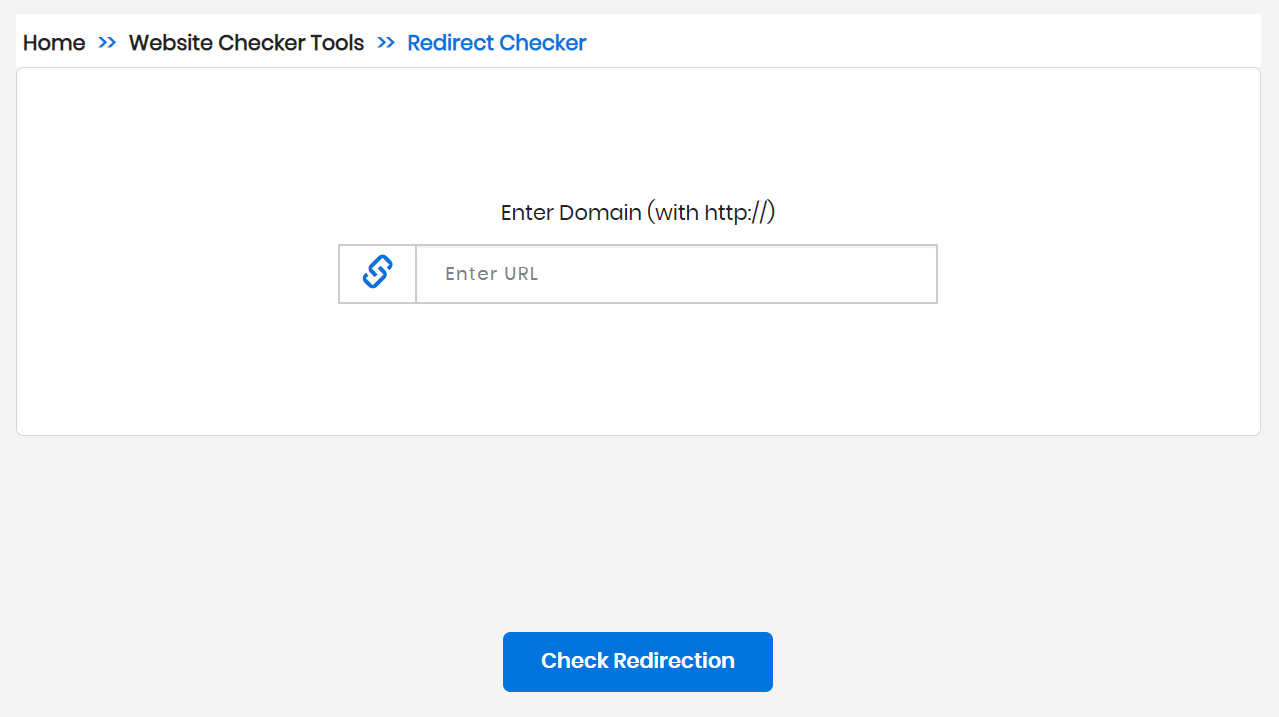
- After entering your URL, you have to hit “Check”.
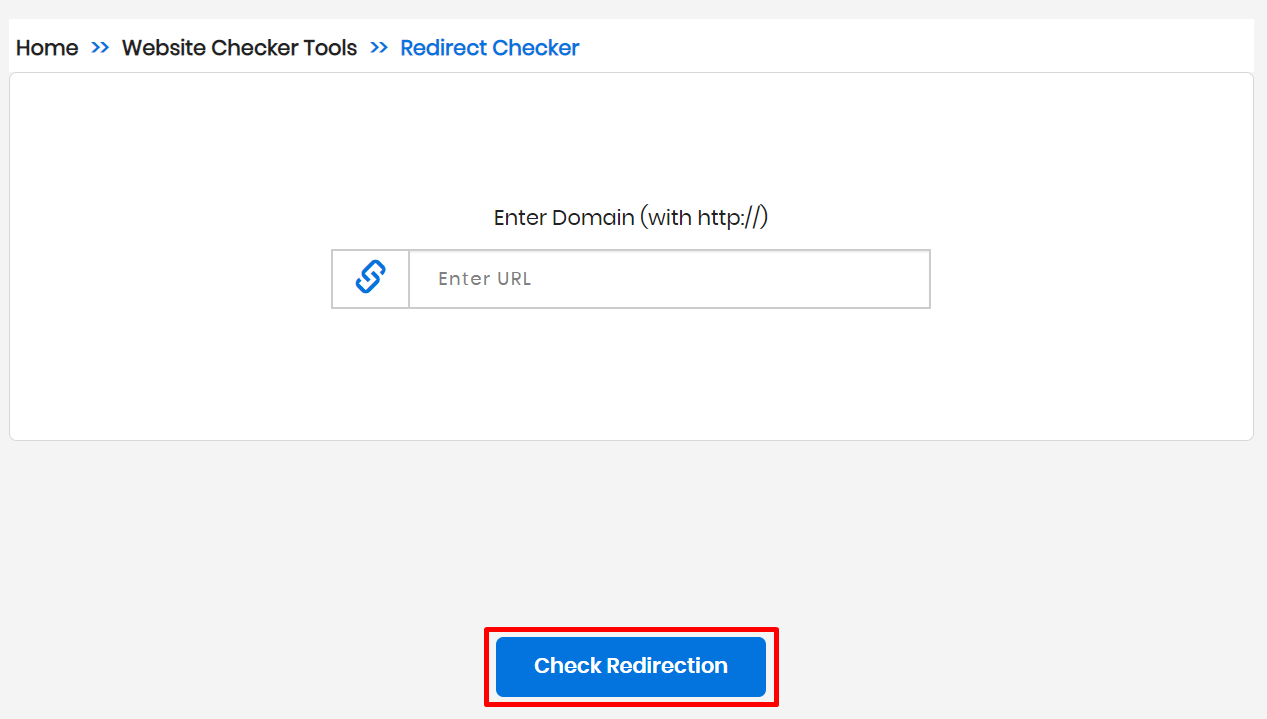
- The results will be visible to you within a few seconds.
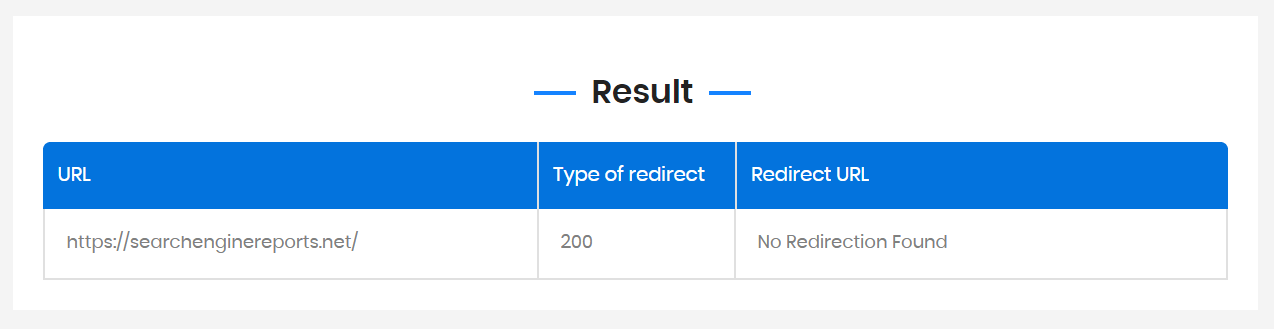
With this free tool, it is easy to check the redirect path of your website. It is essential to protect your traffic and retain your loyal audience. After redirecting your website, it is essential to check if these redirects work properly. Also, keep checking the index status of the URLs, so Google index checker is a must. This tool is quick and user-friendly for every webmaster. It helps you to know the location of redirection path cookies. With this tool, you can find out the number of redirects performed by a domain or website.
Redirecting a URL to a new URL is a common practice, but you have to use the best practices to manage SEO value. If you don’t want to affect the traffic of your website, you have to check your URL redirect. Keep it in mind that moving a page from an old URL to a new domain/URL is not an easy procedure. Search engines take more time to discover a redirection, recognize it and give credit to a new page with its predecessor trust and rankings. Transferring content can be a complex procedure because of spammers. Search engines may require more time to crawled and acknowledge your content properly. In this situation, a redirect checker can help you to find flaws in redirection or forwarding procedure. Keep notifying the search engines about the changes and redirections you place for your website or blog. Ping URL can be a good option for these kind of notifications.
Other languages: English, русский, 日本語, italiano, français, Português, Español, Deutsche, 中文

