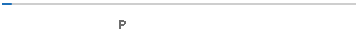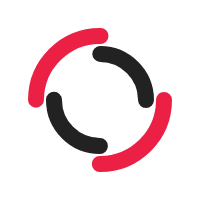
Convert Powerpoint To Pdf
Change all your PowerPoint files to PDF and make your presentations livelier. Transfer your PPT to PDF by clicking the “Upload” button to add your PowerPoint file to the tool and press the “Convert to PDF” button.
Using Microsoft PowerPoint, you can design powerful presentations that your audience will love. If you are working with other team members and want to ask their advice regarding the presentation, but don't want to put them in a position to install PowerPoint? There is a solution, try converting it into PDF format and sending it to them for review.
The conversion to PDF is simple and easy; you need a converter and use it to convert a PowerPoint file into PDF. It's not rocket science.
Just a tip: Convert your files into PDFs and then Lock PDF files, Efficient technique to dodge stealers. These PDFs will be viewable only for them to whom you share the password with. Ask them to Unlock PDF and its good to go.
BENEFITS OF MAKING PDF A PART OF YOUR BUSINESS
Document Format Will Not Be Altered: One of the biggest problems with sharing files made in Microsoft Word or similar word processors is that when you share a document from one computer to the next, the formatting may differ. This can create confusion, or make you look bad in front of your clients or colleagues. You can be more relaxed with a PDF format because your document will be sent exactly how you edited it. It’s also ideal for mailing documents that are intended to be printed out.
Just a tip: Not just powerpoints, but any of the textual files can be converted into PDF with text to PDF converter. Try them as well.
The Format is Universal: PDF has been a software of choice because it's so good for what it sets out to do. The PDF format is simple to view and share, so whether you’re sharing a file with someone in your office, or on the opposite side of the world, PDF is a reliable choice to send it in.
Smaller File Size: Do you know what else is great? A PDF file usually has a smaller file size compared to other formats. It compresses high-quality files to a relatively smaller file size. So it makes it perfect for saving hard drive space, especially if you’re working with limited storage.
Just a tip: Having multiple PDFs? Merge PDF into one single file and get all the files at a single place and if it contains extra pages, split PDF and remove all the extras.
Password Protected: Password protection is one of the features that is beloved by the corporate industry. A password can protect PDF files. Yes! A password! Being a business owner, it’s possible, or even probable, that you’re managing some of your customers’ personal information. This format can be password-protected, giving you the ability to make sure inquiring eyes are kept away from your important business documents.
It Works on Any Operating System: PDF files work on every operating system currently in use. So, whether the user is on a Mac or a PC, or even on a current mobile operating system like Android and iOS, there’s almost no problem about the receiver being unable to view the document.
It’s Not Likely to Go Away: These days everyone knows technology is evolving quickly, but this format is probably here to stay for the long-haul. PDF is so accessible and has so much history behind it that it would take a radical shift in computing for everyone to choose a different pattern. A lot of people end up converting PPT to PDF online because of its practicality and sustainability.
Just a tip: Keep exploring different tools for your documents and presentations. Everything is available on internet nowadays.
The process of converting PowerPoint to PDF is exceptionally easy. Just follow the steps listed below, and you'll be converting files in no time.
- You can upload PowerPoint files by clicking on the “Upload” button, or uploading them directly from Dropbox.
- Once the file has been selected, double click on it, and you'll see it appear on our tool.
- Click on the “Convert” button and let our PowerPoint to PDF Converter work its magic. It'll take a couple of seconds for the conversion to take place. (Yes, just mere seconds.)
- After the conversion, a downloadable link will appear on the screen. Click on it and download the file directly to your device.
You can save your newly converted PDF file to any drive or folder of your choice. Once you have downloaded and saved the file, it is yours to keep. When you open it, you'll see that there is no watermark splattered all across your work.
Every single download and conversion is 100% free and limitless. You can convert as many PPT files you want, and there won't be any issue or fee. At no point during the process will you be asked to make payment to sign up or pay for any downloaded file.
Malware or spyware will not get downloaded with the file. Isn't that great? The team at Search Engine Reports is always working around the clock to ensure our servers are protected from outside threats, so no baddies are transferred to our users.
Don't worry about converting confidential PPT documents into PDF, because our server doesn't save user history or records. The website doesn't give prompts for personal information, and nor does it pass it on to third parties. Your privacy is very important to us.
Search Engine Reports PowerPoint to PDF converter works literally on the go. There is no need to stay glued to your computer; this PDF converter only requires an internet connection, nothing more.
Take your PowerPoint presentation and convert them to PDF from your work, home, computer, smartphone, and tablet. The converter can be used from anywhere and at any time.
Convert any PowerPoint presentation to PDF free of any costs – and worries. The files uploaded on our server are neither checked manually nor do we demand any ownership of them. Your documents belong rightfully to you (and only you) and all your information is safe.
If you still have questions, check out our Privacy Policy.
Our converter can do it all! Users can easily convert both the old ppt files and the new pptx formats as well. All you need to do is upload the files, give the command for the conversion, and you're good to go. Save the files to your device or send it to your boss, it is entirely up to you. We make no judgments, nor do we pry on our users. Search Engine Reports prides on being the best in the field. You should also try our other PDF tools to change the file format i.e. JPG to PDF, PDF to JPG, Rotate PDF and much more.