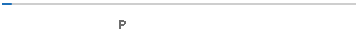Pdf to Word Converter
Convert PDF to word with our online pdf to doc converter. Simply upload PDF files and get editable word documents for free with in a few seconds.
PDF (Portable Document Format) is the most widely used file format due to its easy access and no compatibility issues. Most of the people store their documents in PDF format as they are easy to share and don’t lose formatting. MS Word is the second most used file format around the world, and it is considered as the best format for the preparation and editing of textual files. PDF doesn’t allow the users to easily edit the files as Pro Adobe Acrobat software needs to be installed on the devices. Plus, PDF doesn’t provide as many editing features as Word does. Therefore, it becomes essential for users to convert their files from PDF to Word to edit the documents without any hassle.
In this fast-paced technological world, using a PDF to Word converter and other online utilities is inevitable. The PDF to Word conversion tool is a web-based utility that allows users to convert documents from the PDF format to Word in a matter of seconds. This whole process can consume several hours (depending on the length of file) if the content in PDF is manually written in Word document. This converter saves time and provides high-quality conversion results to everyone around the globe.
Most of the users have one question in common, i.e., can I edit a PDF file for free? Yes, you can, with the help of our PDF to Doc converter. This smart utility allows you to convert PDF file into Doc by following the simple steps mentioned below:
- First of all, access this tool by following the URL in the web browser: https://searchenginereports.net/pdf-to-word-converter.
- Here you’ll find a box where you can upload the PDF file you wish to convert into Word
- You can upload a file saved in your device, or you can upload it through Dropbox.
- After uploading a PDF file, click the “Convert to Word” button.
- Your converter file is ready to download.
The straightforward answer to this query is yes! The online PDF to Word converter doesn’t impose a limitation on users of using this service on a specific device. It’s a cloud-based utility that can be accessed through any device, whether it’s a smartphone, laptop, desktop, or Mac. You don’t have to worry about getting into the hassle of downloading software or plugin for converting files from PDF to Doc, as you just need a good internet connection. All you need to do is access it through a web browser on any device and start converting files online.
Convert PDF to Doc on Phone :
Our advanced PDF to Doc converter is compatible with all kinds of smartphones. Whether it’s iPhone or Android phone, you can access this amazing tool through the mobile browser and follow the steps mentioned above to convert pdf to editable word document. There’s no need to get into the nuisance of installing an app on your phone for doing this job, as our website provides you with a hassle-free online platform to make this conversion efficiently.
Convert PDF file into Doc on PC :
Due to the availability of our PDF to Docx online converter, you don’t need to worry about transferring your files from one device to another. If your files are stored on PC, you can start converting them by accessing this utility through its web browser. Be it any device; you will not find any difference in the quality or speed of this online converter.
You can enjoy various benefits with this PDF to Word converter. Some of them are:
Edit a PDF File for Free :
When it comes to editing a PDF file, the only choice users have left to buy the Adobe Acrobat software. However, if you convert your PDF file into Word document with our online converter, you can add or remove text, Change font size and color or add pictures in this converted Ms Word document. After this you can use our Word to PDF converter to convert back into PDF format for free. That is the most easy and quickest way to make changes in your PDF file without paying a single panny.
Convert PDF into Word Online without Adobe Acrobat :
Many apps and software, including Adobe Acrobat, provide the feature of converting PDF into Word, but they have been installed on your device. Instead of burdening your device, using our online PDF to Docx converter is a smart option as it doesn’t impose any restriction to download software.
Online Convert PDF to Docx Quickly :
This free PDF to Word converter online is an efficient tool that provides you with conversion results in a matter of seconds. You don’t have to wait for minutes or hours as this tool is quick enough to complete the task in just a few seconds. It’s a much better option as compared to the manual conversion of PDF to Docx.
Excellent Quality :
This PDF to Doc converter will not compromise the quality and provide you with intact results. The elements stored in your PDF file will be converted to Word as it is without making any difference to the text or image quality.
Unlimited Conversions :
This PDF to Word converter is a free of cost tool with pro features. Most of the free converters offer a limited number of conversions to their users, but this online PDF to Docx converter allows you to convert as many files as you desire without imposing any restriction.
Availability :
Our PDF to MS Word converter is available for everyone around the globe at any time of the day. You will not find difficulty in accessing this tool. Our website doesn’t ask its users to get registered for using its utilities. As soon as you access this service, you can start converting PDF to Doc on the go.
People hesitate while using online tools and services as they fear of losing their confidential data. The same would be the case for people to trust a PDF to Word converter as their PDF files might contain business secrets. However, our PDF converter is a 100% secure service that doesn’t save any of the data entered by the users for conversion. This online tool’s databases are designed in a way that automatically deletes users’ data as soon as the conversions are completed. Our core aim is to provide the best user experience to all visitors without causing any trouble for them.
In this technological world, everything is possible. The PDF to Docx converter is a smart utility designed for accomplishing this task. This advanced online tool will transform your PDF into an editable Word document, after which you can make changes in the file as you desire. You can retransform your file to PDF after editing the text with Word to PDF converter tool.
The answer to this question depends on the tool you choose to execute this task. If you opt for premium software, then it will cost you a lot. However, our online PDF to Word converter doesn’t involve any costs. You can use this converter as many times as you want without paying a penny.
No! You can upload a PDF file of up to 5 MB file size for converting it to Word. If your file exceeds the 5 MB size limit, you can use the Compress PDF tool to shrink its size before converting it with this converter.