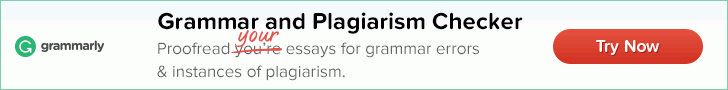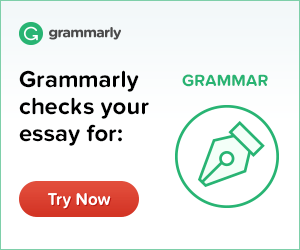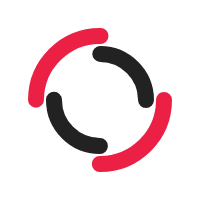
Page Comparison
Compare your page with your opponents, and find what you are missing, fix that issue by completing your absent details. To do that simply enter the URL of two websites you desire to compare and press the "Compare Content" button.
Your competitors' websites might be ranking better than you on Google and other search engines. Better ranking will be getting them more business. You would like to know what they are doing that you are not. Therefore you might decide to analyze their website. One of the tools that you will be using in your site analysis is page comparison.
The reason for you doing page comparison is that it’s the content that could be ranking them better and in turn giving them more traffic. There are several page comparison tools, available on the internet. Some are free to use whereas to use some you have to register with the tool provider.
Web content is the driving factors in making some websites rank better than others. They have quality content which is well written, contains useful information and is well presented. It's not exhaustively long and confusing.
All page comparison tools work on comparing text from two URLs. You need to key in the URL names and paste the texts you want to compare. In some page comparison tools you don't need to key in the URLs.
You can compare two documents for similarities or compare two websites essay. The website competitive analysis template that you decide to use will be your choice. In its set of SEO tools searchenginereports.net has a page-comparison tool.
Depending on the free online competitor analysis tools you decide to use for a page comparison. Once you key in the required input and select to run the test it will start the comparison. On completing the task the following results are displayed.
- Page Title
- Meta description tag
- Keywords
- Text and word count
- Top keyword phrases.
SEOs webmasters know the importance of page title. The search engines crawlers take into account the page title. It’s the page title that distinguishes one page from the other. Like every book has a unique name, on websites, every content page has a unique title. The page title must be relevant to the page content. For example, if 'how to check car engine oil' is the page title and the content describes how to check the car's tire pressure; it will be irrelevant.
Meta description tags are a snippet of the page's relevant content. This may be generated by the code, or manually inserted to increase its relevance. Google may also take snippets from the content if the Meta description tags are irrelevant.
Keywords play an important role in describing the content of a webpage. Google and other search engines maintain a vast database of keywords. The page source code generates the keywords based on the text content and its database. Search engines compare the website contents words with their keywords and list the keywords that are relevant. It also uses the keywords in its ranking criteria.
Text and word count results display any mistakes in the text. The word count is a sum of the number of words in the page.
Top keyword phrases are shown. These are those phrases that are liked by search engines and have been used in the content.
After running a page comparison, you are now in a position to see exactly the differences between two compared pages. The comparison will show you the strengths of your competitor's page; keywords, Meta description and keyword phrases. This will show their strength in page content and why their site is ranking better than yours.
The most effective way to use page comparison results is to look for patterns. A title tag could point to the brand and it could be optimized. Google may or may not consider it but that does not matter. Examine the strengths of the competitor's compared page. Closely examine the content and select the key phrases that you think are causing the page to rank better. Note down the strength of your competitors website's page by starting with their front page.
How well the website is presented to visitors and front page content that is attracts more visitors. That should be your focal point.
Now you can start focusing on your own website's pages. Change the content of the page that’s weakest or irrelevant and upload the revised version to your website. It's always better to do an update in phases. The reason for this is that, if you change the entire content of all your web pages and upload them, you won't know the impact of your changes. Or exactly which content or page has triggered an impact.
On the other hand some of your content maybe marked as plagiarism. Therefore you must be careful when implementing changes in your website. You must take some precautions when redoing your website page content. Over using key phrases should be avoided as this will be noticed as spamming by search engines. Don't use keywords or phrases that are out of context with the page content.
This is a question that any webmaster or SEO will ask themselves. The answer is no, page comparison is just one of the tools that are used when conducting a website comparison analysis. There are a number of other factors that must be compared and analyzed to better the ranking by Google and other search engines. Website presentation, backlinks, loading speed, traffic and content are all the factors that need to be compared when evaluating a competitor's website.
A complete and full blown analysis between two websites is required to compare the strengths and weaknesses of both. Make changes to your website in increments and monitor their impact. It's recommended that you use searchenginereports.net page-comparison as one of the tools to conduct your investigation into why is your competitor ranking better. Prioritize the changes you want to make and carefully review them before implementing them. Google and other search engines take time in reevaluating websites. Be patient and don't expect immediate results to happen.