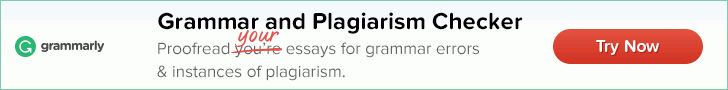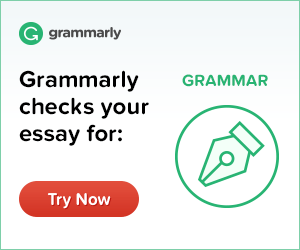Internet Speed Test
The tool will inform you of the approximate speed of your internet connection. All you need to do is take your cursor to the “Begin Test” button and click it.
Let’s face it: No one likes a lousy internet connection.
- Smart TVs
- Smartphones
- Tablets
- Laptops
- Computers
In earlier days, use of the internet was somehow limited to entertainment and networking purposes. Slow internet was still annoying, but it didn’t hurt much back then. It wasn’t like your life and day to day activities depended on it. For better or worse, times have changed! And, now from checking emails and exchanging pleasantries to keep ourselves up to date with the latest news and watching our favorite shows on Netflix, we rely on the internet for almost everything.
In today’s age, almost every business depends on a fast and reliable internet connection. Slow internet could become a curse that will have a negative impact not only on the performance of employees but it could also become an obstacle in the way of delivering in time and quality customer service.
Let’s suppose you own a website. Disabling a site for maintenance purpose is a common thing. Mostly, websites are back in action before you even know it. However, imagine going into a maintenance mode with a poor internet connection. Oh boy, that’s not good.
A reliable and fast working connection is a key to support your projected growth, boost your productivity and enhance customer service. Also, nobody like their favorite show’s live streaming getting interrupted because of bad the internet.
If you have never considered using a broadband speed checker, you probably should test internet speed now.
What is a good internet speed? What is my internet speed? How fast is my internet?
These are the questions that often bother people who depend on the internet for more than just entertainment. There are students out there who take online classes and exams, and there are businesses that run entirely on the internet.
If you are wondering about the ‘ideal’ speed of internet that you must have to enjoy the uninterrupted access to the online world, then the answer is pretty simple: It depends. Yes, that’s right!
Your definition of ‘good’ connection speed should entirely depend on what you do online. Just like you don’t need a supercomputer to check your emails, there’s no need for super fast internet connectivity to do the basic tasks such as checking and replying to emails. If you stream high-resolution content or your business requires 24/7 uninterrupted connectivity, then you should invest in high-speed internet.
The first step to upgrade your service is to run a WiFi speed test online. If you test internet speed, you will have an idea of what your current speed is and what speed you require, making the whole process easier. We suggest test your internet speed before you make or change your plan.
How to test my internet speed or which broadband speed test is the best are questions that bother many. There are many tools and software available on the web but not all provide accurate results. Some could even be broken, so it’s always hard to trust the numbers they return.
At Search Engine Reports, we are offering a free internet speed test tool. Now, there is no need to worry about how to test internet speed. Here are a few simple steps to follow:
- To get started visit: https://searchenginereports.net/internet-speed-test (if you are not already here)
- Once you are on the internet speed meter, just click on the “Begin Test” button.
- As soon as you hit the button, you will get the results. That’s it!
The result will return you three things: Ping, Download, Upload. In order to get the best out of your internet service, you must know how to interpret and understand these results. Let’s dig a little deeper:
Ping: Ping indicates the latency amount - the reaction time of your connection which means how fast you get a response after a request is sent. It reflects the time data takes to travel from computer to network or another computer, typically expressed in milliseconds.
Download: Your download speed indicates how quickly you can transfer files from the internet to your computer or phone in Mbps. If you enjoy video streaming, this is the most important.
Upload: Uploading is entirely the opposite of download. It tells you about how quickly your internet allows you to upload content on the internet. This is just as important as the download speed, especially if you regularly use social media sites and apps to share images, videos, music etc.
In short, it’s ideal to regularly test internet speed to be sure that your service providers are providing you what you pay for. Remember, our speed meter to check internet speed provides accurate results to help you measure the bandwidth performance on a smartphone, tablet, desktop, and other devices without any need to download a beta speed test app.
If you are tired of a slow internet connection and looking for ways to get a better speed internet, the most straightforward way is to switch to a different ISP (Internet Service Provider). Because if a regular speed test online is returning you the same disappointing results, then you probably need to change your service provider. Do your research and choose an ISP that provides faster service. Ask your family and friends for suggestions or use Google to get a list of different ISPs in your area.
Have you considered looking into your modem/router? Maybe your modem and/or router has become obsolete, and what’s worse? You have no idea about it. Sometimes that can ruin your internet connection. In that case, you will need to upgrade your setup.
If multiple users access your wireless router then you should try limiting the number of users. Multiple user sharing can get in the way of even a fast broadband service, let alone an internet connection.
Also try our other tools including website checker tools, web management tools, IP tools, Domain tools, content analysis tools and much more.